Meet Oversing
Create Culture
Grow
Any Process, Any Project, Any Team, Any Organization
Involve
Evolve
Everyone
Everything
Together
Into Awesome
An Operating System For Humans
For Everyone
MONTAGE
Walks of Life
(montage of images showing how many different kinds of things we do together)
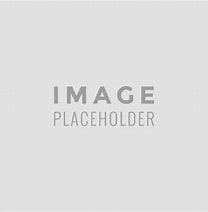
Origins
That feeling you get
You know that thing that bothers you when you work with your laptop or computer, or even all those apps? Why don't they all cooperate? (Explain)
What is Oversing?
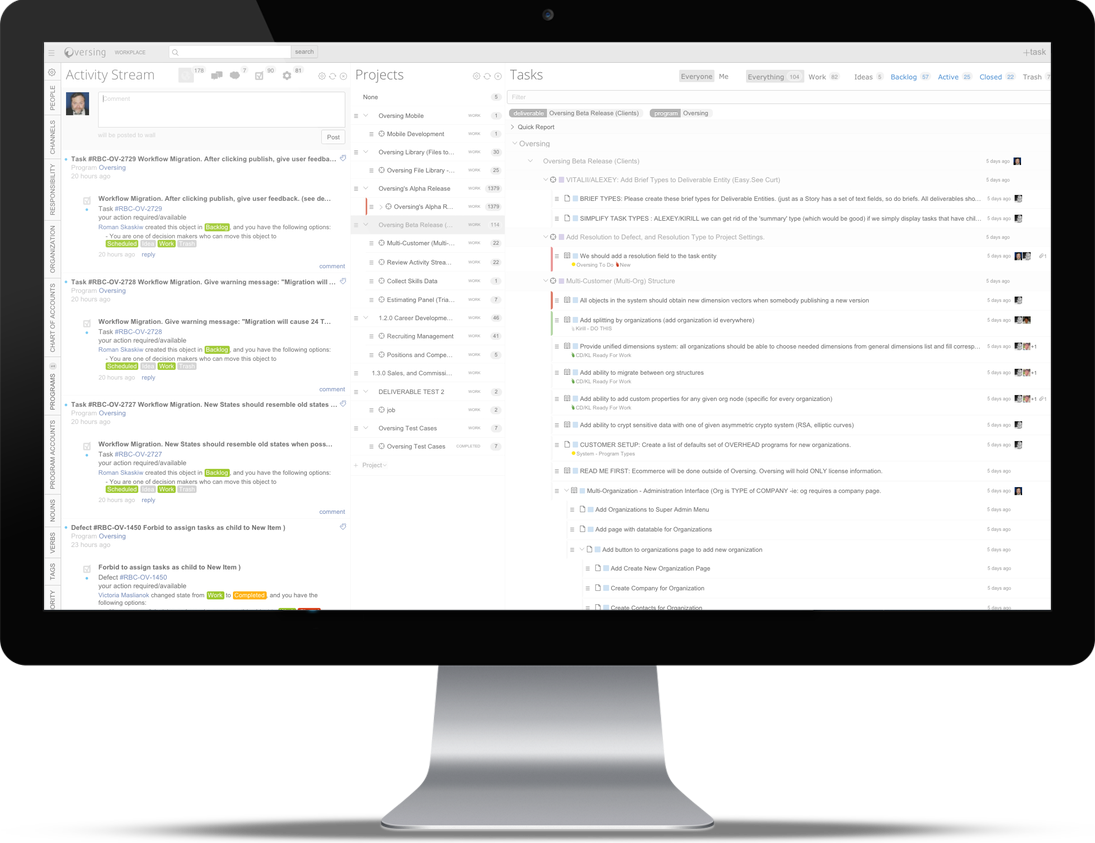



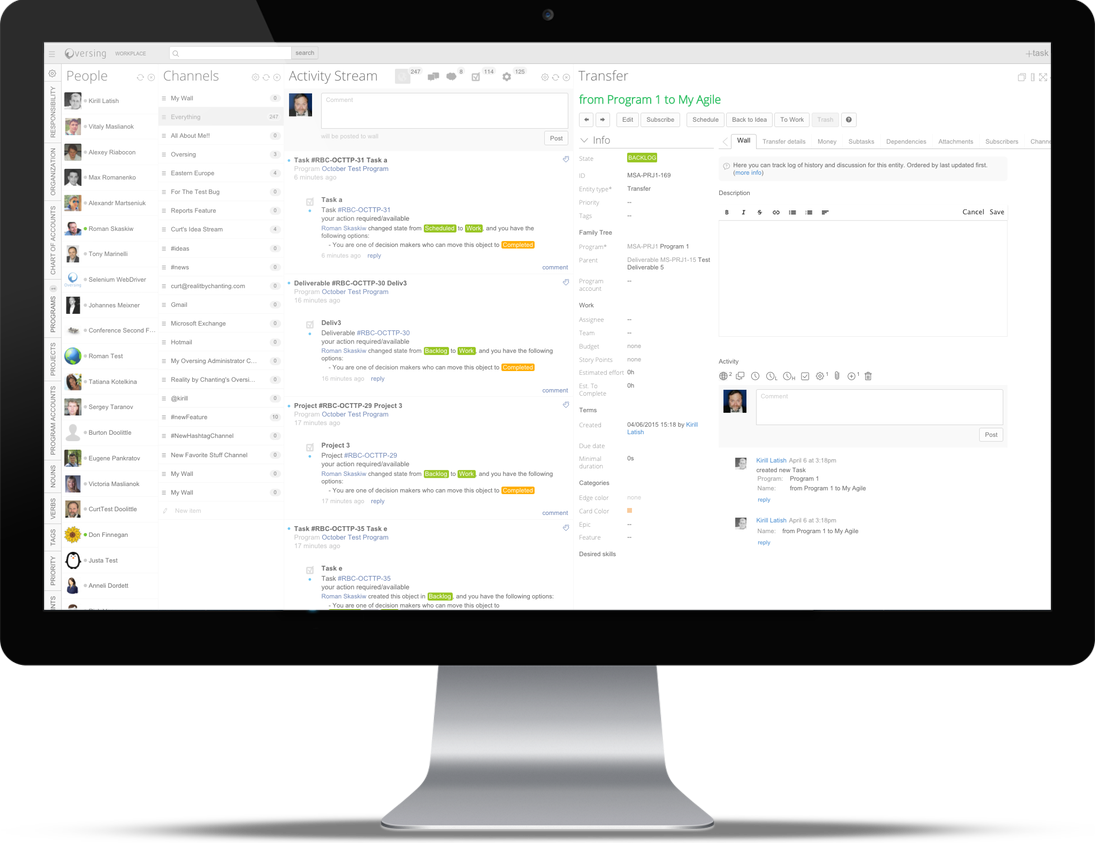

TASKS
Collaborate and Manage With Rich Tasks - Not Just Email
Companies that provide contemporary solutions to project management have been very successful and very popular (Jira, Wrike, Mavenlink, Assana), and with good reason. They’re providing excellent solutions.
Yet the world still runs on email and Excel, because project management focused on production is good but insufficient for the enterprise business.
Oversing extends contemporary solutions similar to what has proven so successful in production to the entire enterprise — HR, sales, accounting, and management.

TASKS
Distribute Tasks, not Email
An Oversing Task is Like an Email that follows a workflow. And that you can add more Tasks to - and evolve into a project in itself.
Other software companies are making similar products. But they’re too ‘basic’ for organizations that need to follow business processes or rules.
Oversing balances ease of use with powerful workflows and our unique game engine, so that you can be creative in collaborating – not in sorting and searching email threads.
Document-Files, Email, and Folders will be slowly replaced with ‘snippets’, ‘binders’, Tasks and Projects.
Why? Because the desktop is no longer the context that the user operates within. The cloud is. We share the cloud space. And in the cloud we organize by shared objectives. Not individual desktops.

CONTEXT
Work In Context - Not From Memory
Everything, always in context: notes, a log of your activity, Tasks, Subtasks, Appointments, Files, Time, Expenses, Transfers, Adjustments, all in in the context of a Page, Project and Program.
Drill down into subtasks (and subpages).
Context is the cure for our overloaded memories.
And working with in the context of a ‘Page’ keeps all the relevant information – and all the history, right in front of you.
It’s sort of “Facebook for tasks.”

START
Start Small with Projects and Tasks - And Grow
Just collaborate on tasks to get started.
Then turn on measurements – units, points, hours - measure your 'velocity', and to improve your estimating.
Then turn on costs - measure your costs.
Then turn on revenue if your business generates services revenue.
Then turn on profit for those people who can use it - we think everyone does.
Then add Invoicing and payments and use Oversing for both.
Turn on as much transparency as your organization can bear. The informed person makes better decisions.

START
Start Anywhere - And Expand at Your Own Pace
For most organizations we suggest you start with a team or a department, and add others as you build confidence and expertise.
Oversing is a very 21st Century Touchy-Feely kind of platform, and our experience is that project managers and recruiters like to try Oversing first because they have the most chaos to manage.
For some organizations a wholesale conversion to an ERP like Oversing is something they know they must do. And for that we have our Services people to help you.

PERSONALIZE
Work the Way You Want To.
One size doesn't fit all people. One style of working doesn't fit all people. Oversing lets you work the way you want to.
Workspaces
Open the panels you want
Select the filters you want.
Close the panels you don’t need.
Save the workspace
Views:
Create views by changing panels
Save them
Favorites
Create favorites for quick access from the menu.
Shortcuts
Save Shortcuts to the desktop, start menu or dock.
You've just created your own user interface for the way your work.

TRANSPARENCY
Increase or Decrease Transparency
Financial Visibility
Oversing shows only counts and time by default, but you can reveal costs, revenue, or profit by user.
Per Page Permissions
Set permissions on any profile page. Keep everything visible to everyone; show most pages; or show just what people need. You'll probably use page permissions to override workflow permissions when you need to.
Workflow Permissions
Most permissions on Oversing are set by you in the Workflow, so that they vary depending upon the state of the item. This lets you get as creative as you need to. Probably more creative than you'll ever want to.
Role Based Permissions
To make life easy we included role based permissions, but they only limit users to areas of functionality - not content. So you can turn on and off functionality in Oversing easily, and it prevents users from too many permissions to the wrong people by accident.

WORKFLOW
Enforce Policy - Only Where You Need To.
A lot of tasks require more than one set of eyes, particularly where money and accountability are concerned.
So Oversing lets you use workflows to enforce policy – as little or as much as you want to.
We recommend you use as little as possible, and try not to handle all exceptions. Lots of rules quickly produce diminishing returns.
Voting. And Oversing’s workflow uses ‘voting’. So if someone isn’t always available, you can include other people instead.
Voting is a very creative tool. By combining states, choices, voting and awards, you can do all sorts of interesting things with Oversing.

STAFFING
Match Talent with Work - And Get Better At It.
Forecast – Estimate long-term demands by role. And measure your estimates versus actuals.
Schedule Roles or Departments – leaving the individual assignment to the team.
Schedule Individuals or Groups of individuals.
Forecast or Schedule by Week, Day, or Specific Time. Week: Any time during this week. Day: Any time during this day. Time: At a specific time on a specific day.
Confirm or reject appointments.
Treat each week as a resourcing ‘sprint’, where you budget, forecast, and measure the actuals.
Develop statistics by individual, project, customer, line of business – and continue to improve your forecasts.
If you’re in a services business – resourcing is the difference between profit and loss.

TIMECARDS
Eliminate Everyone's Most Unpleasant Drudgery
Everyone despises completing time cards. So Oversing does everything possible to build your time card for you.
Just leave a comment on a task and include time, and Oversing creates the time-card entry for you.
Add something to your calendar, and Oversing adds it to your timecard for you to confirm later.
Complete a task and Oversing adds it to your timecard as a ‘suggestion’ using the estimated time to complete.
The most work you should need to do is review it and submit it for approval. But you won’t have to mentally walk through your day or week. (Yes. It’s awesome. We know.)

IMPROVE
Train People To Continuously Improve. Not Just To Use Software.
Know Yourself - And others.
The more dynamic the workplace, the more important it is to 'know yourself'.
We tend to be optimistic in judging ourselves. Oversing tries very hard to help you know yourself. Knowing yourself, and knowing others, makes it easier to help each other succeed, and not cause each other to fail. And that creates, success, trust, willingness to take risks, and the ability to keep commitments and promises.
Productivity only comes with practice, and with better confidence and concentration. Instead, set expectations with one another, and learn to measure and observe our improvement. Even if no one else notices - we notice ourselves.
Improve productivity through transparency, knowledge and self-knowledge, rather than stress.
Train yourself, and your peers, to improve yourselves - not just use software.

IMPROVE
Perform at Your Best - Without Stress.
Create Confidence Where There is Chaos.
Knowing yourself, your peers, and knowing the state of everything without constant polling, sets our expectations, increases confidence, reduces stress, and helps us identify issues early.
Humans are not interchangeable. We are individuals. We cannot, and do not, all perform the same. And our success in one thing does not translate to another.
Oversing lets everyone work however you choose, but we can still have rational expectations of each other.
And we can't hide anything from each other either. Transparency solves the problem of work expanding to fill available time.

INCENTIVES
Think Differently, Manage Differently
Gamify your workplace.
Manage by incentives rather than commands.
Let staff succeed by winning, not just obeying.
Let people learn to succeed, rather than to avoid failing.
It’s a different and much better way of running organizations in the 21st century.
We didn’t just build another workflow engine to manage your agile business.
We built a game engine to manage it with.

For Every Role In Your Organization
CEO – Strategy, Initiatives, MBO’s, Goals, Talent Development
Sales Management - Sales Goals, Leads, Opportunities, Deals, Contracts.
COO – Revenue or Productivity Goals,
HR – Goals, Roles, Openings, Candidates, Scheduling – with hard and soft skills that are clear to everyone.
Staff Management – Career Goals, Reviews, Time and Budget.
Program Management – Goals, Budgets, P&L – Manage forward against forecasts, not in the rear-view mirror – in real time.
Project Manager – Manage projects your way, no matter what that is.
Traffic Manager – The best resourcing for traffic management in the world.
Resource Management – Forecasting, Resourcing, Analytics.
Team Leadership - communication, transparency, insight, accountability.
Talent – Participation, contribution, clarity, reduced-politicking, and working the way you want to.
HelpDesk – Goals, Queues, SLA’s, workflows.
Administration – Easy to use. Know what’s going on at any moment.

Build Reputations That Matter
Reputations are open to internal politics. Lack of transparency means information is subject to bias and abuse. Politics, information hiding, and bias, poison the culture of organizations. Oversing constructs reputations out of complex social interactions, analysis of how processes are performed, as well as out of awards, and the usual productivity metrics.
Surprisingly, outside of the few truly exceptionally talented people most organizations depend upon, the value of most individuals is hidden - because it's interpersonal: the service and assistance we give to one another including peers, subordinates and superiors.
Oversing creates transparency between everyone in the organization, and transparency creates good behavior, and good behavior creates trust, and customers internal and external can sense the presence of trust in your organization.
And trust is a precious advantage - particularly for a brand.

Develop Talent and Careers on Facts, not Hearsay.
We know that except in rare cases, reviews tend not to work very well, because opinions are hard to survey, memories are fragile, and we are affected by our feelings in the moment.
Oversing builds your 'review' every day - statistically; and more richly than is possible in most organizations.
So, for any review period, for every employee, define target skill levels hard and soft, create objectives (MBOs), likability, awards, and any other measure you can think of.
User feedback will determine your metrics objectively in the moment, not by memory. And the Karma Economy will encourage people to give that feedback by making it visible if they do not.
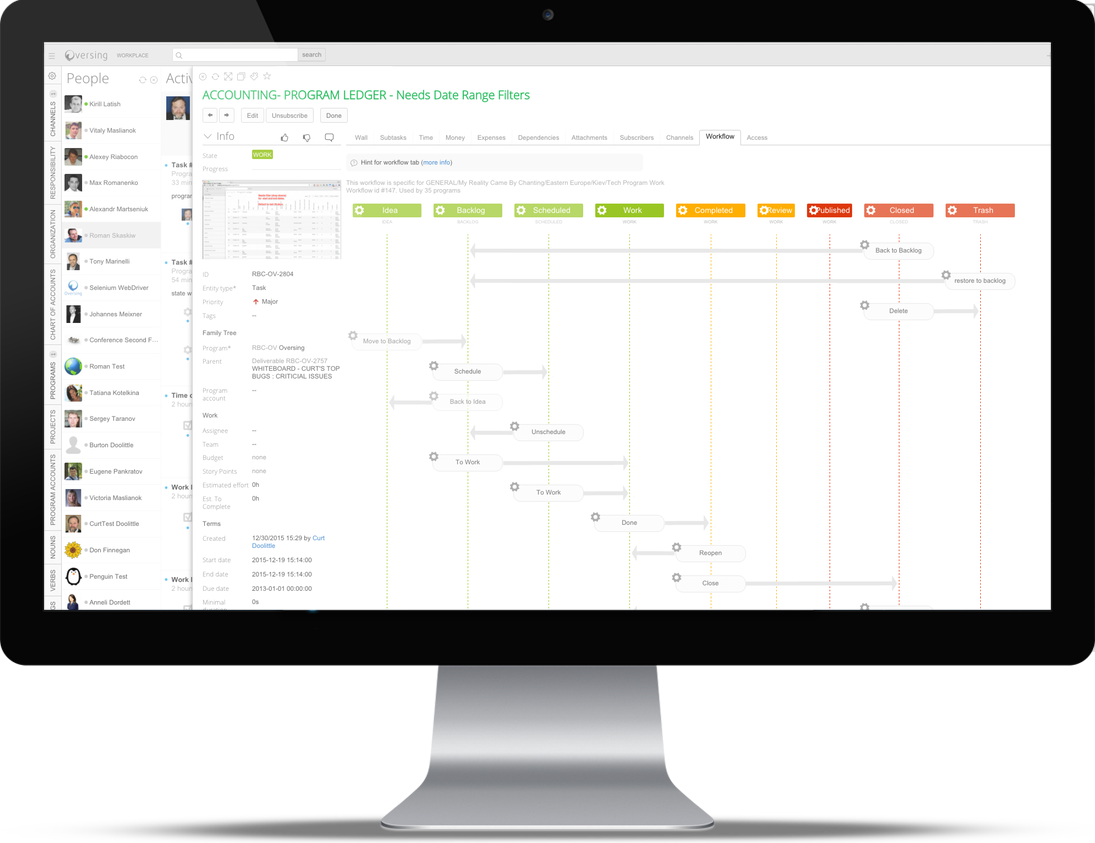
'Chant' Your Organization's Values and Hope. Or Program them with Oversing and Watch them Happen.
Most management tries to create reality by chanting their values over and over again.
The principle is simple: we make thousands of small decisions every day - almost all of them can be decided by 'how easy is this?', or 'what is the advantage to this?".
But the purpose of values is so that when we encounter each of those thousands of decisions, we advance the organization's strategy by tiny bit.
But because there are so many of those decisions, by so many of us, our accumulated decision making in support of the strategy is as powerful or more powerful than the large decisions we make with great analysis and worry.
You can use oversing to program those values into the workplace, just as CRM packages more crudely program scripts into sales and marketing conversations.
That's why we 'gamified' Oversing: to help you 'gamify' your organization's strategy and values.
Solve the "Flat" Organization Problem
The reason 'flat' organizations keep failing in technology companies is because management hasn't the infrastructure to maintain goals, principles and culture without the managerial hierarchy. And we all know that the hierarchy generates rent seeking, filters and biases information flow, and creates politics and gossip.
A society needs goals, processes to facilitate them, norms to encourage them, teachers to teach them, and a market of some sort or other to reward others for advancing them.
In the real world we have dynamic markets on one hand, and hierarchical bureaucracies on the other. Markets need infrastructure. Hierarchies need managers.
Oversing isn't Just Task Management Software. It's Not Just an Email Replacement. It's a Cultural Operating System for creating Organizational "Societies".

Manage Looking Forward, Not In The Rear View Mirror
Forecast everything, and work toward meeting your forecasts, don't wait until your financials arrive.
Our Law, Tax, Credit, and Accounting methodologies developed during the age of sail. Yes. That’s right.
Companies increasingly participate in flexible networks of that produce goods and distribute goods, rather than producing all components themselves. Careers are lasting a decade, not a lifetime.
Companies are now more dependent upon talent and creativity for producing innovation that holds customer relationships - than they are on capital.
Why? Because the tempo of business cycles has increased so much that companies now need restructure frequently, break into units or teams, and run projects with short durations rather than rely entirely bureaucratic processes that last for the long run.
Agile Management is the first major innovation since the middle management purges of the 1980’s, and the Adoption of socialist bureaucratic processes in the 1920’s and 30’s.
Oversing brings agile Management to the entire business – and you don’t have to buy SAP and spend millions to do it.

Work with Net in Real Time Not Just Gross Profit
Just as Oversing asks you to forecast Sales, Workload and Revenue, and then measure the actuals, Oversing asks Accounting to forecast your total costs then adjust them when the actuals come in.
Oversing then allocates these forecast overhead costs to individuals using one formula or another. And these numbers show up in the Reports.
This means that people running the business have visibility into increasingly accurate net costs, revenue and profit by person in the organization – in real time.
Why? Because we’ve found that this kind of transparency changes behavior for the better.
Why? Because our education systems produce citizens with near zero understanding of how difficult it is to turn a profit.
So what happens with transparency? People start paying attention to the little things.
And they begin to understand how their actions affect the business.
They begin to know, not just guess.

Get Immediate Transparency into Everything, Everywhere in Your Organization.
Subscribe to groups, projects, or process that are interesting.
Create channels by grouping projects and processes that are interesting.
Create #Hashtag Channels for general topics.
Create shortcuts to Favorites and track specific issues or topics.
Save Workspaces that provide views into ‘portfolios’ that you want to review frequently.
Dive deep into the progress of programs, projects, goals, initiatives, careers, and the performance of the organization, departments, teams, and individuals.
Direct, Contribute, Advise, Participate – in anything.
Immediately. In real time. Any part of your organization, anywhere in the world.

Create Truth, Confidence, Honesty, and Trust : and Thrilled Customers, Employees, Management and Investors.
Replace Assumption, Self-assessment, Guesswork, Rumor, and Gossip, with Insight, Knowledge, and facts.
Truth is enough to build a great organization. But it requires knowledge.

A Very Different Way Of Doing Business.
Agility, Transparency, Continuous Improvement, Confidence, Sovereignty, Trust, with Greater Competitiveness, Retention, and Profitability.
The first step in reforming business and industry for managing human capital in the 21st century.

Create a Culture of Excellence as Your Business Process
As more of the global population joins the ranks of the discretionary and educated work force, we each expect greater sovereignty or "say" in our daily work. We seek fulfillment and belonging in the organization as a tribe, not just compensation. But how do we create unbiased feedback for each of us?

It's time we run human organizations for humans
The desktop revolution, the client server revolution, the internet revolution, the social media revolution, and the mobile revolution.
It took us all a long time to see the future of the workplace. And lots of companies have created point solutions. But no one has created an idea so interesting that you'll trade management by email and the Microsoft stack of products for it.
Oversing is the next generation, and it's going to revolutionize your idea of software in the workplace.
Instead of using it to get your work done, doing your work with Oversing will tell you about yourself, your coworkers, your organization and your organization's place in the world - and often, what to do about it.
Origins
The Idea
(background, stephenson, story) might need slideshow)
Who's It For?
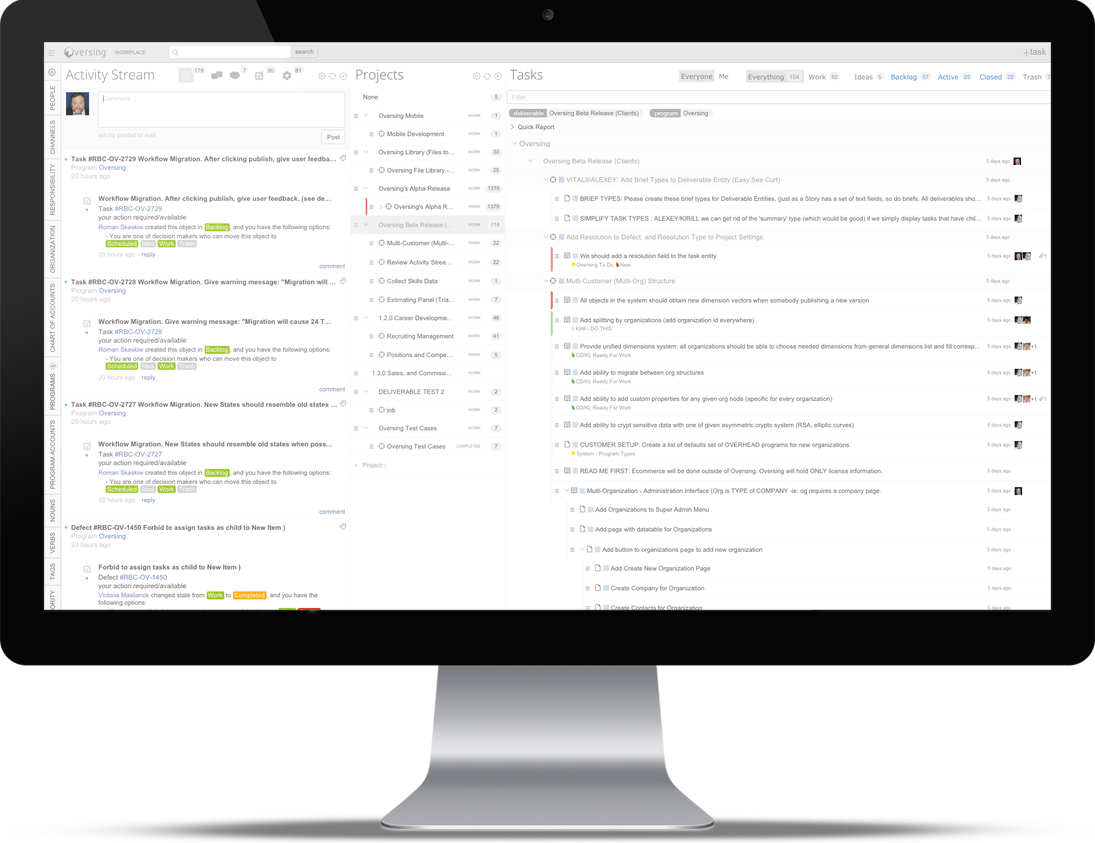
PROMISE
The Promise
Runcible ...
What's It Do?
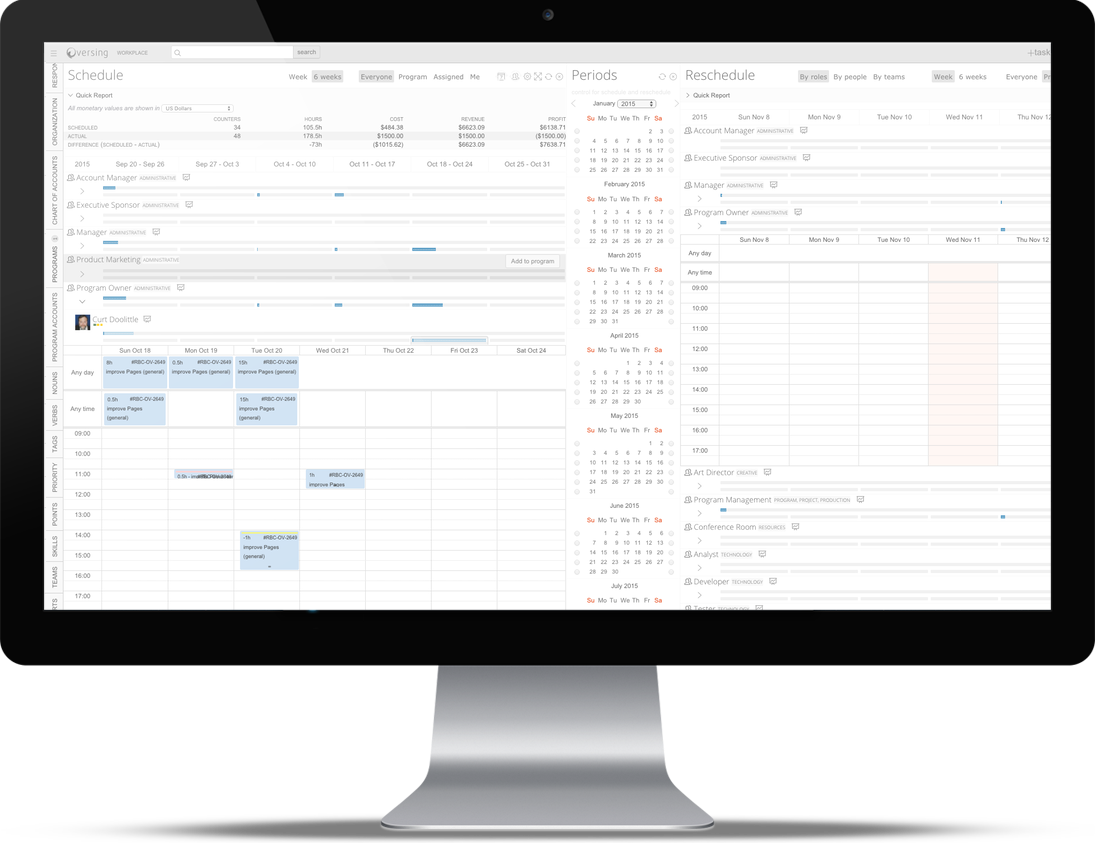
PAGES
Users, Groups, Organizations
Just like social media sites, Oversing consists of pages for Users, Groups and Organizations, as well as Contacts and Customers - and everything else. Everyone has a Wall for posting, and an Activity Stream for reading what they’re subscribed to.
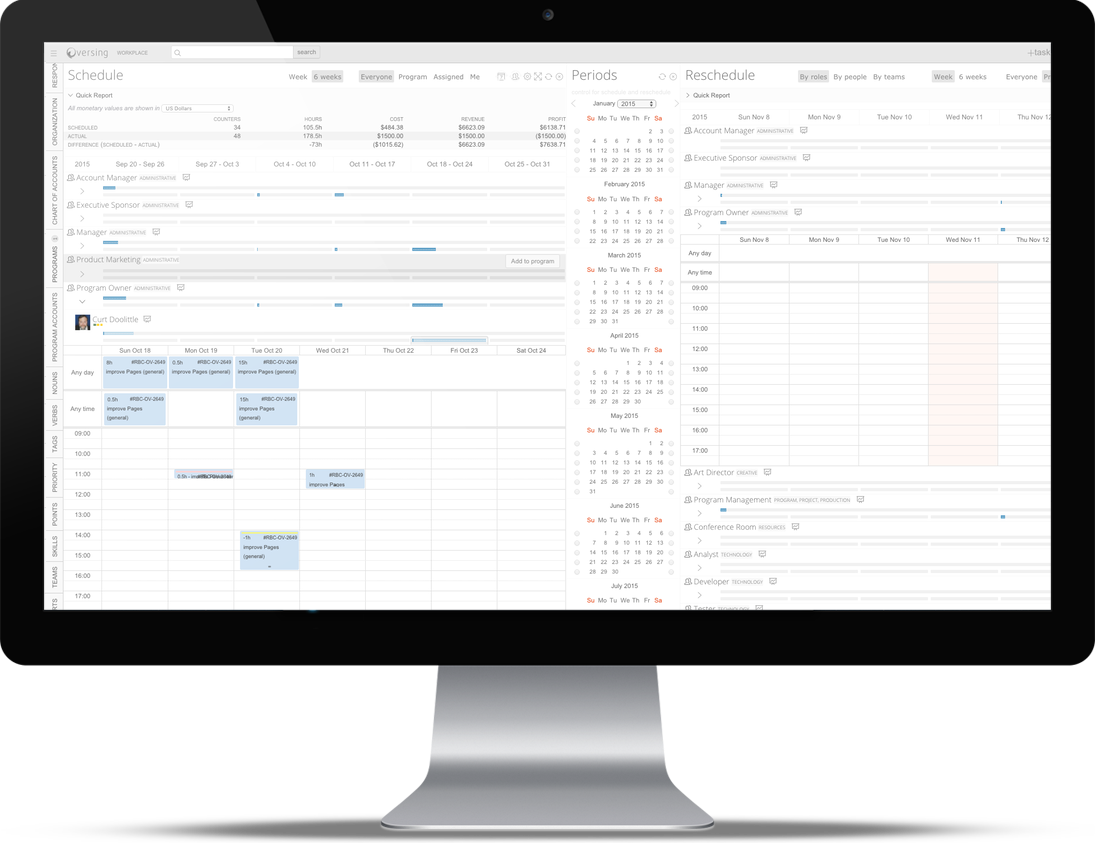
PROFILES
Deep, meaningful profiles of you and your peers
Get to know, and understand each other, with your background, hard and soft skills, a portfolio of images – and your social scores:
- “Karma Account”: whether you’re a net giver or getter of feedback. Citizenship has its price: participation so to speak.
- “Likability”: which turns out to be fairly important in the work place.
- “Soft Skills”: what we call life or interpersonal skills
- “Hard skills”: Those occupational skills we must master in our particular discipline or craft.
- “In Demand Skills”: Those soft and hard skills that the organization finds very hard to find, and central to everyone’s success.
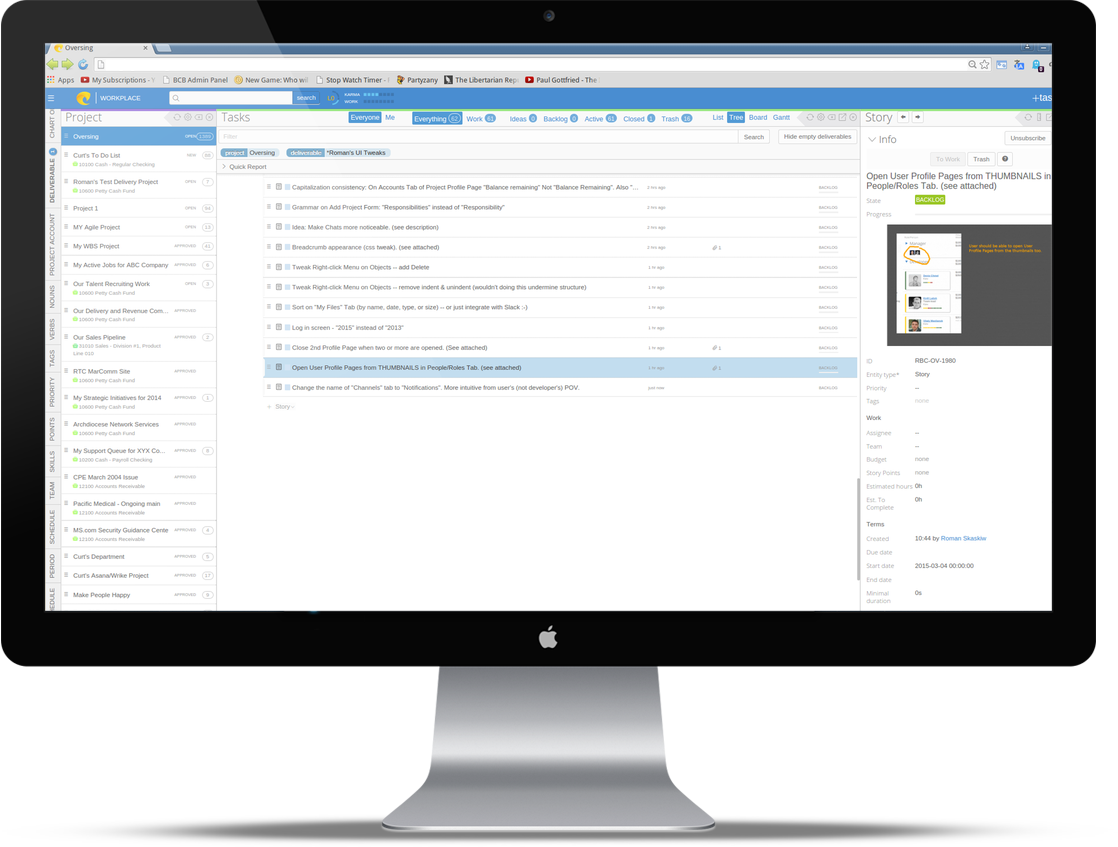
GROUPS
Create a Page, Join a Group
Groups are a good way to collaborate with people on casual topics, like you do in social media, that don’t require tasks, schedules, time and accounting. The most common reason to create a group is to grant permissions to all members of the group so that they have the same access to the same pages. If you need to create a group with tasks, schedules, expenses or other Oversing features, then create a Cost (Overhead) project instead.
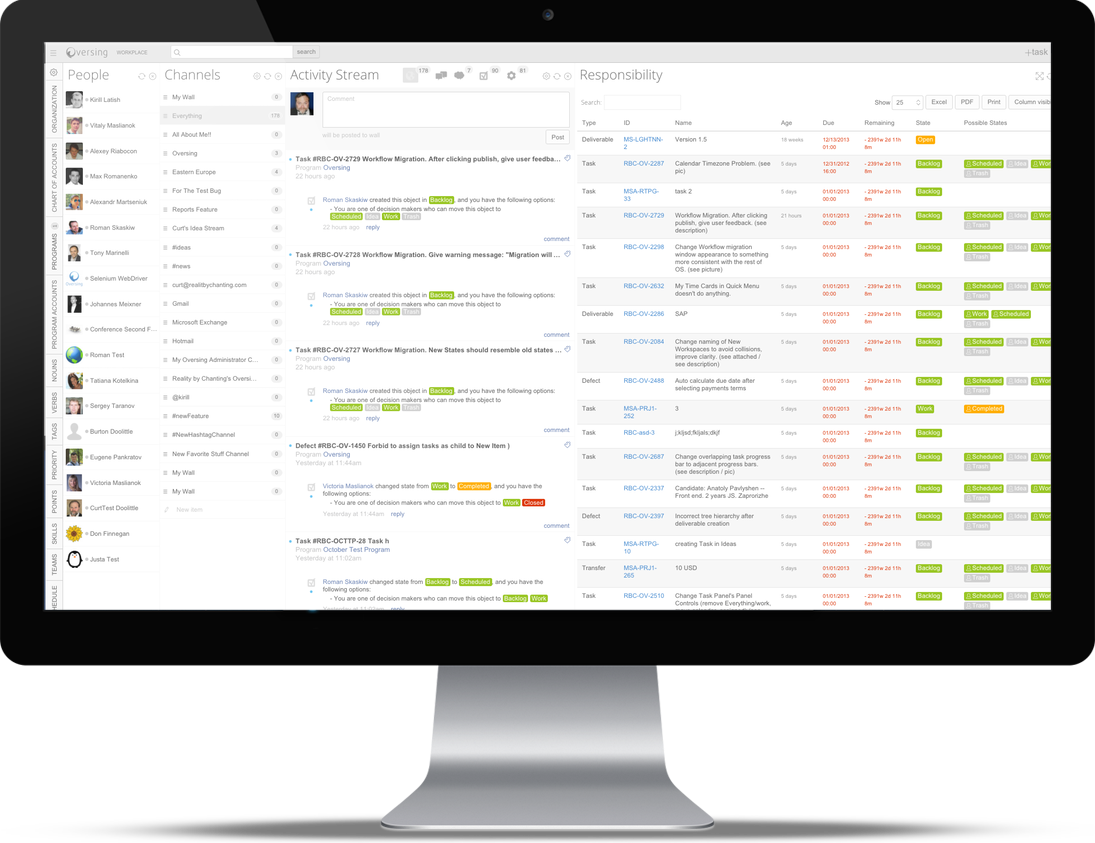
FROM URGENT TO OPTIONAL
From Real Time to Your Time
“Chat, activity stream, inbox, agenda, tasks” Chat’s are the most immediate communication, followed by the activity that bubbles up through the activity stream in real time. Your inbox tells you when workflow items end up as your responsibility. Your agenda tells you about actions scheduled for a specific time. And tasks lists let you choose to do work at your discretion. No matter how you work, or no matter how many ways that you work, Oversing helps you get it done.
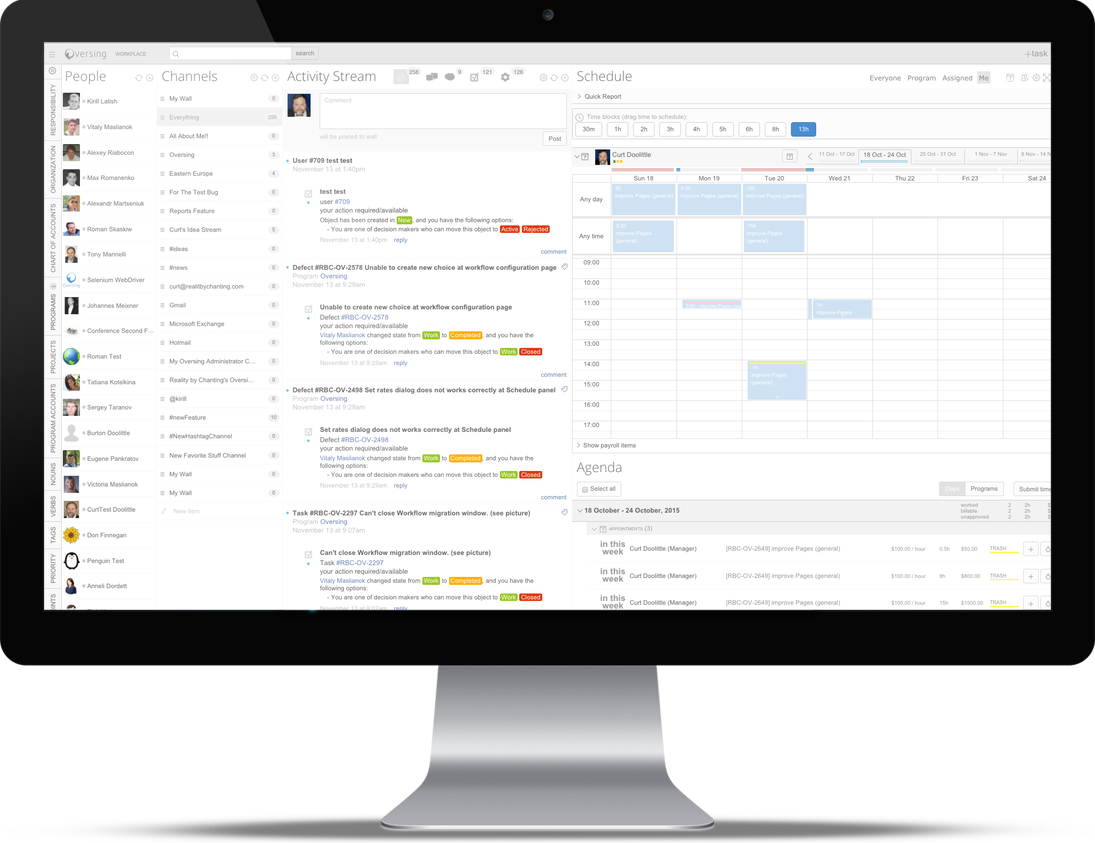
MESSAGE
Messaging and Chat
We expect Messaging and Chat from any current business platform. Oversing combines the best features of the top products: Facebook, VK, and Slack, including Personal Chat, Group Chat, File Transfers, Adding and Removing members, and Mentions:
- @Person
- #Hashtag
- @TaskType#TaskName
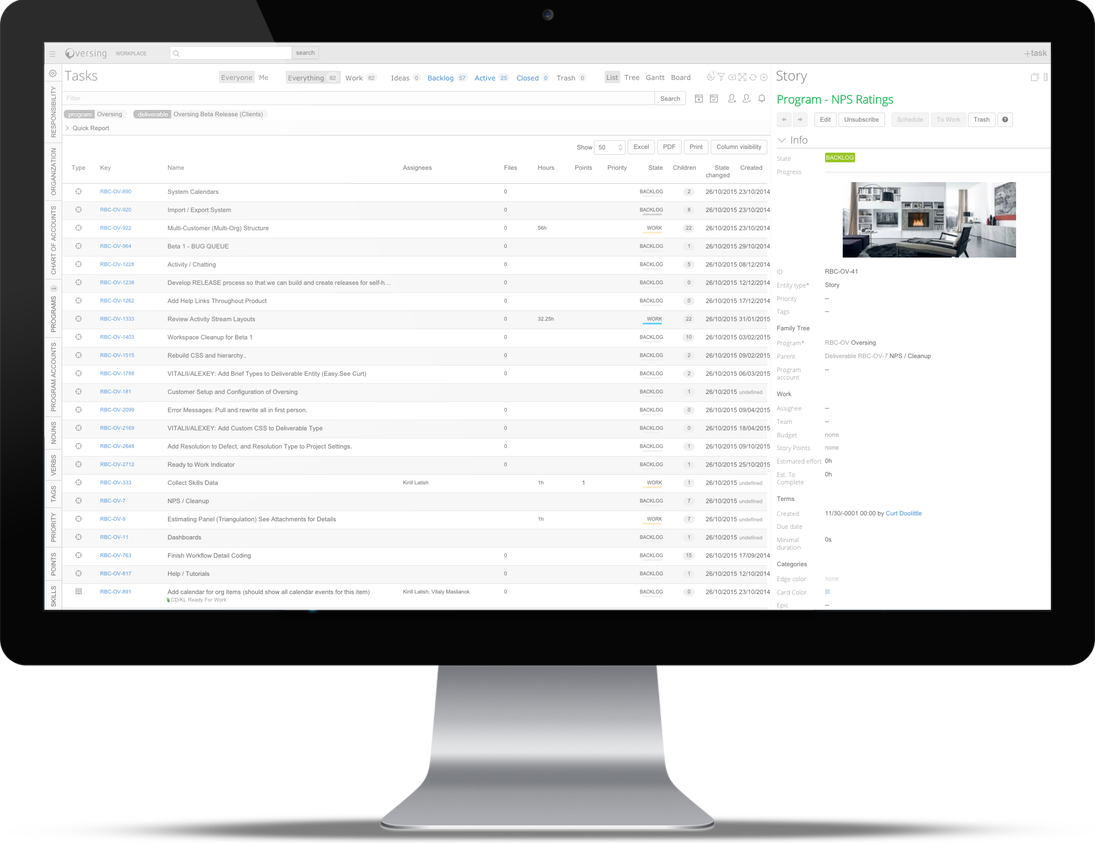
WORK: ACTIVITY
Work From The Activity Stream
If your work is driven by workflow events, then work from the activity stream. Your Activity Stream displays any activity on:
- Anything you own
- Anything you are assigned to.
- Anything where you are a decision maker
- Anything you are subscribed to.
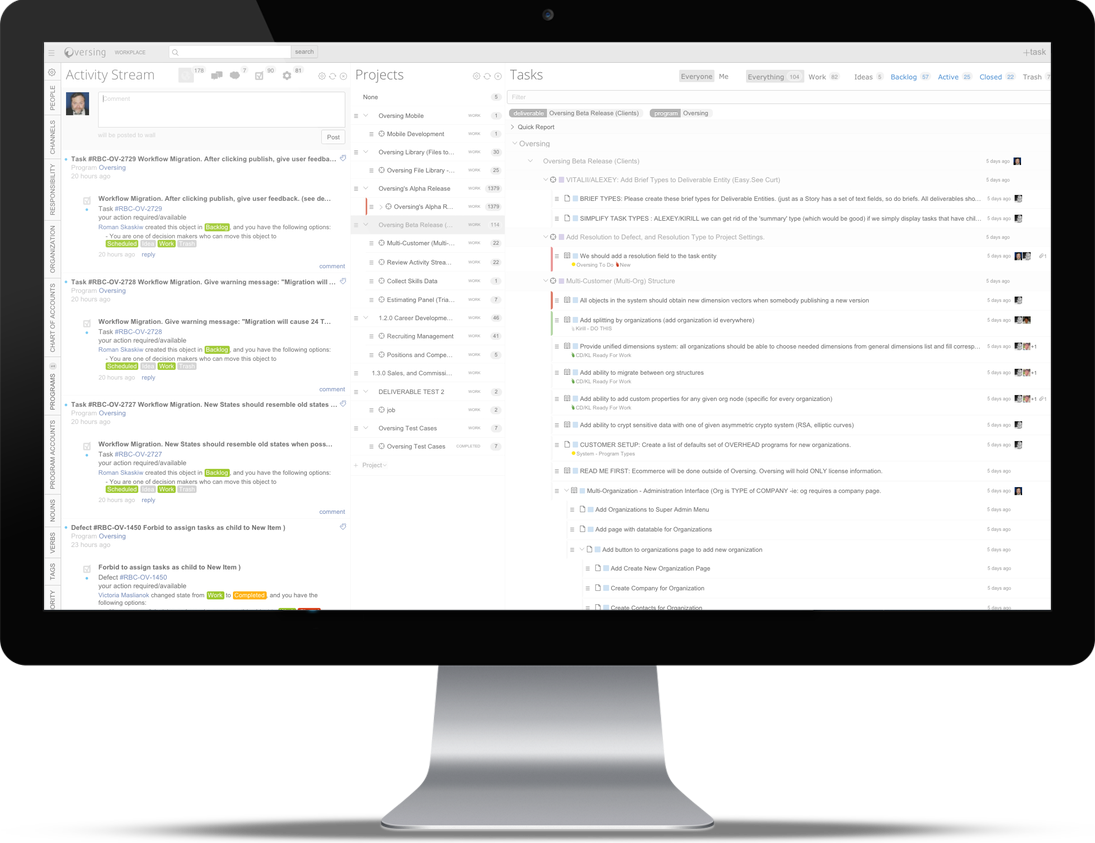
WORK: PAGE
Work from a Page
Everyone with web browser is familiar with Facebook, VK and Yammer pages. Search for anything you want, open the page, chat, and post, collaborate, document, upload, compose content, create tasks and transactions within the context of the topic you're working on. Just like popular social media. Except Oversing includes grownup things like money, schedule, tasks, expenses, dependences… and a lot more. Oversing uses at least the following types of pages:
- Tasks – Oversing has dozens of task types, each with different behaviors.
- Programs, Projects, Deliverables
- Customers, Contacts (Clients), Contracts.
- Organizations, Groups, Users.
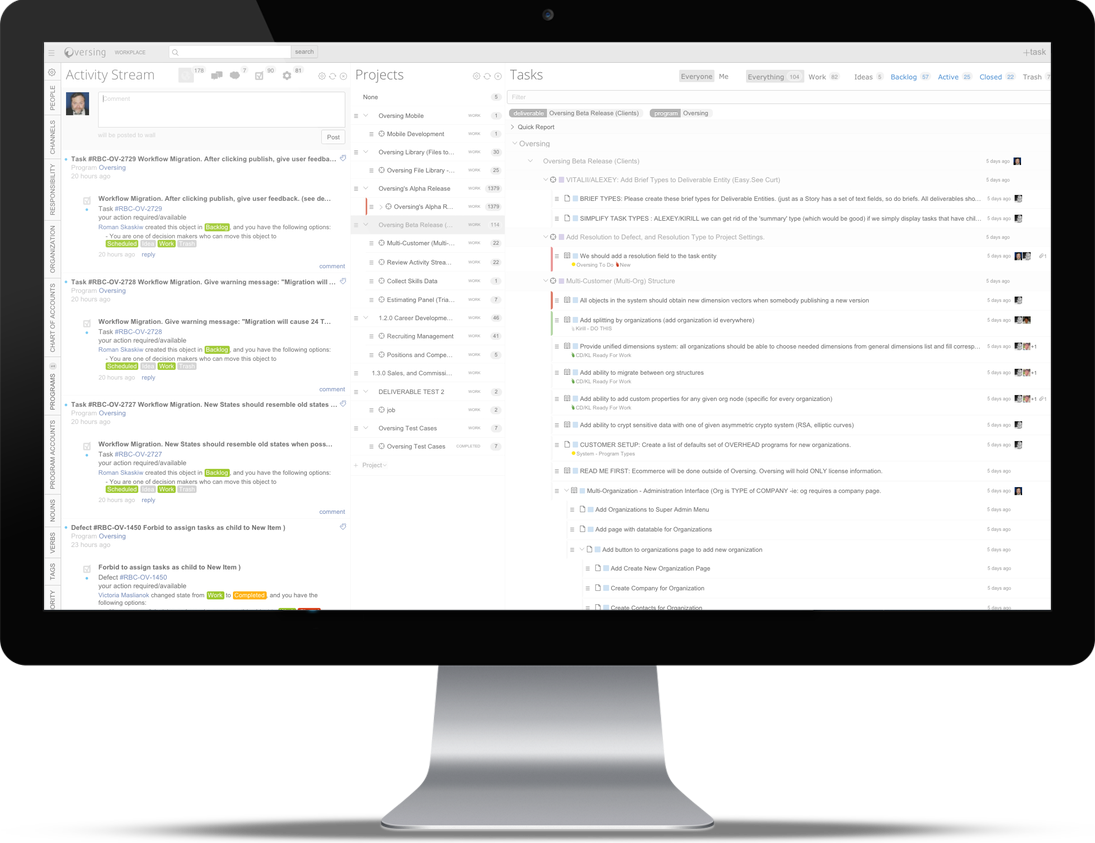
WORK: INBOX
Work from Your Inbox
The Responsibilities Panel Acts Like Your Inbox, and it contains everything you are responsible for - or can be. Sort or filter your Oversing Tasks by priority, due date, and service level agreements, and States. Use the Responsibilities Panel if your work arrives in a queue, is tagged with a priority, or with a certain service level agreement.
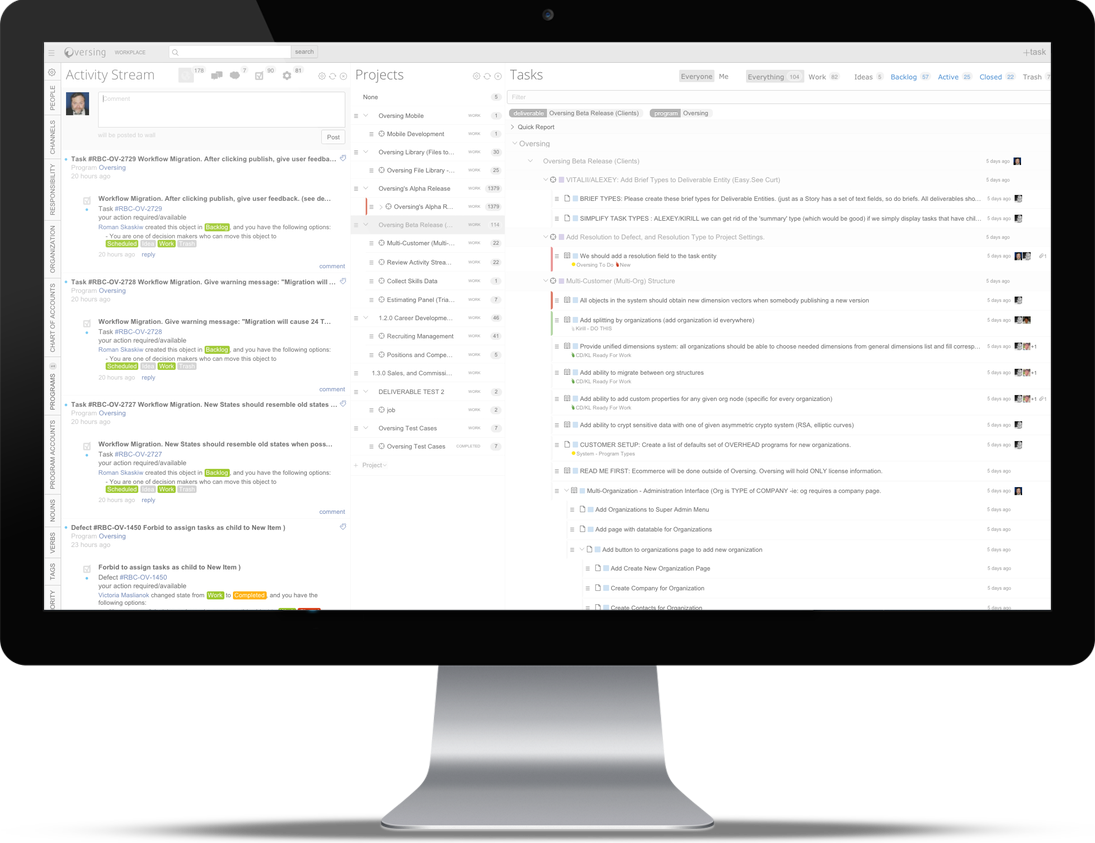
WORK: AGENDA
Work From Your Calendar Or Agenda
Some of us plan and schedule our own time, some of us have schedules made for us, and some of us mix the two. If you work from a calendar or agenda, you can drag and drop appointments onto the calendar, or create tasks and appointments for the calendar. Set Reminders, and build a list of tasks. But more, if a project suggests that you have work for the week, it will appear on your agenda, and you can schedule it as you wish.
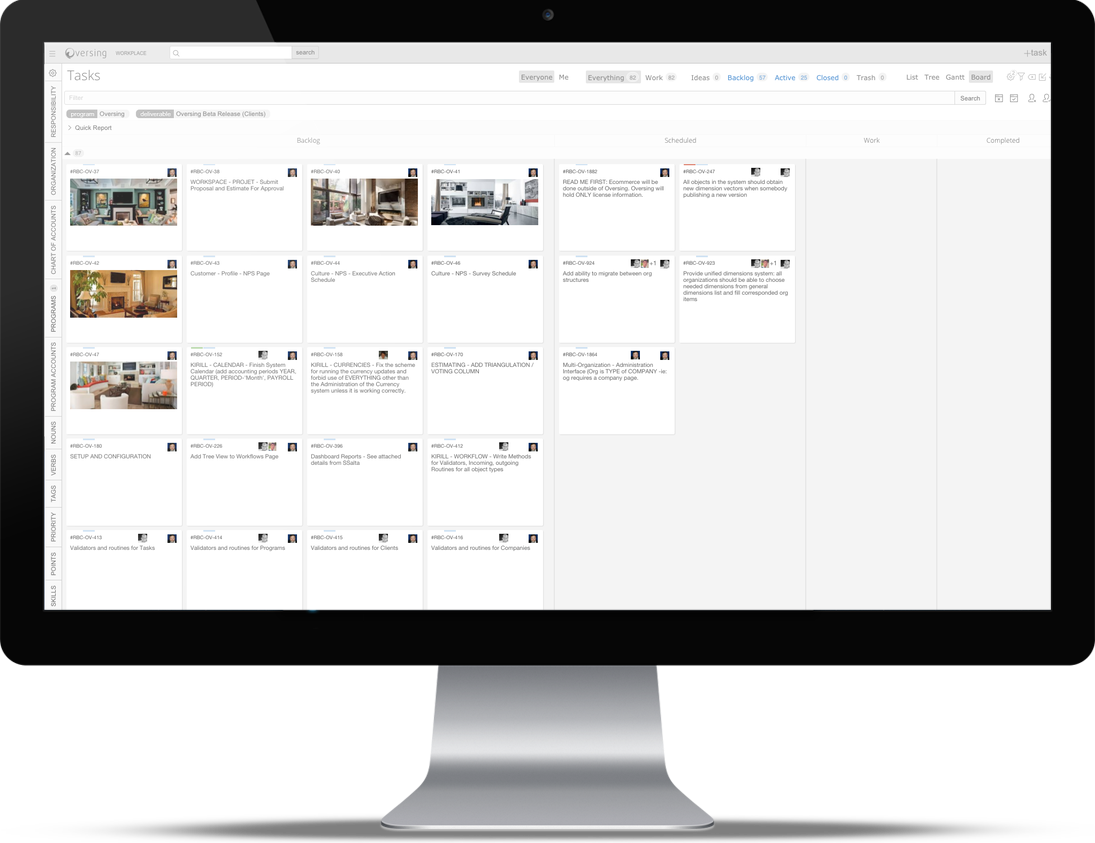
STYLE: SIMPLE LIST
Work From a Simple List of Tasks
Not everything requires the overhead of a project or program – or even a workflow. Use simple task lists for personal or business reasons. (We know. Executives like simple lists. We have to keep the people on top happy too.)
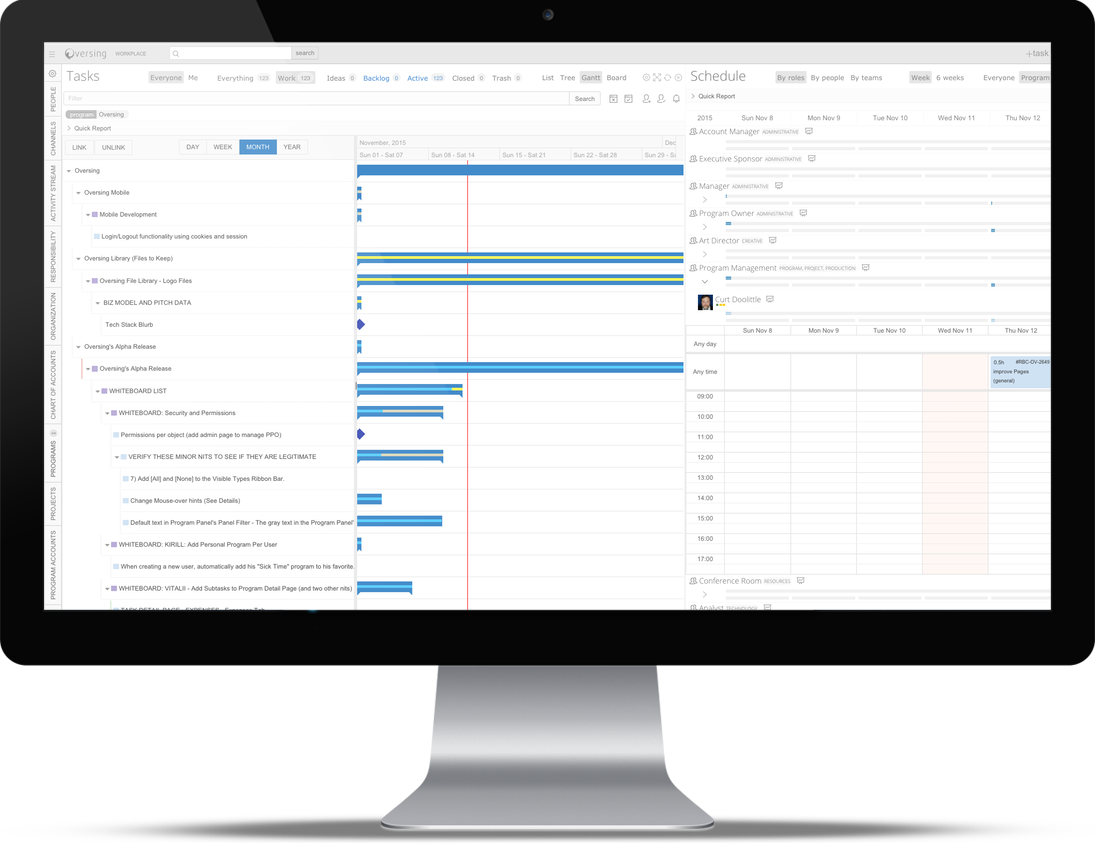
STYLE: TICKETS
Approvals, Tickets and Service Level Agreements (SLA)
Define escalations, define time limits, define events, and messages, and handoffs. Whether you’re approving documents, approving requests, approving expense and transfer transactions; or whether you’re processing help desk calls and tickets; Oversing keeps everything you’re responsible for, organized by the due date and time. If you can think of it, Oversing will probably help you do it your way.
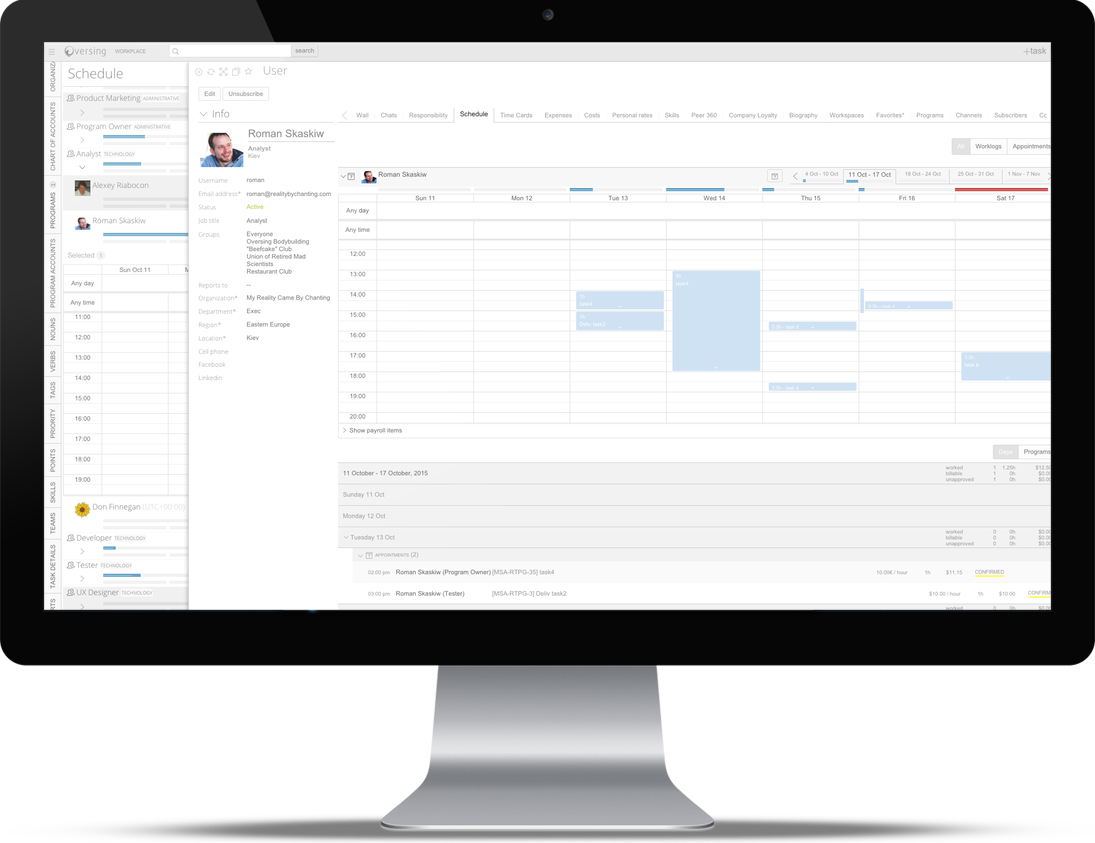
STYLE: JOBS
Jobs and Work Orders
Small projects, usually following similar processes, can be quickly created as a deliverable within a single project. Work with one job - or all of them.
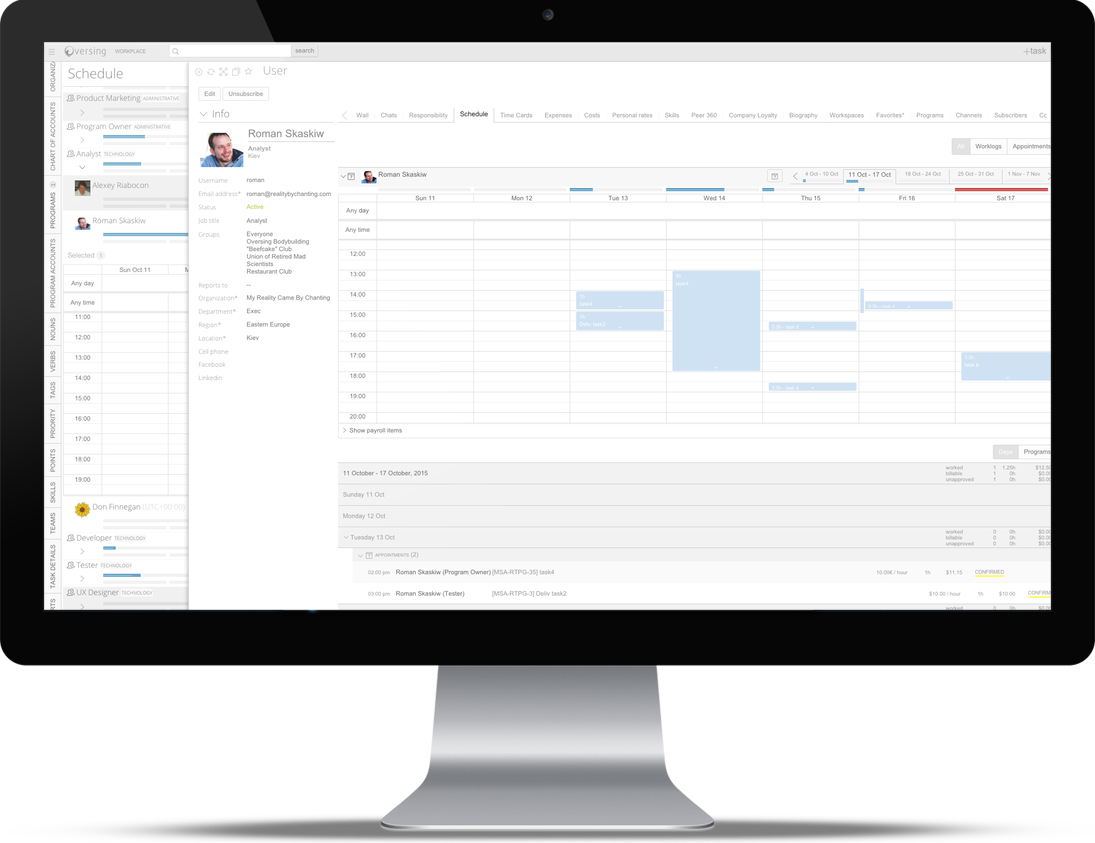
STYLE: TRAFFIC
Route Work Through Organizations
In creative industries, where specialists each department or group perform functions the work is less ‘project management’ in the sense of making sure people understand the scope of work, and more a problem
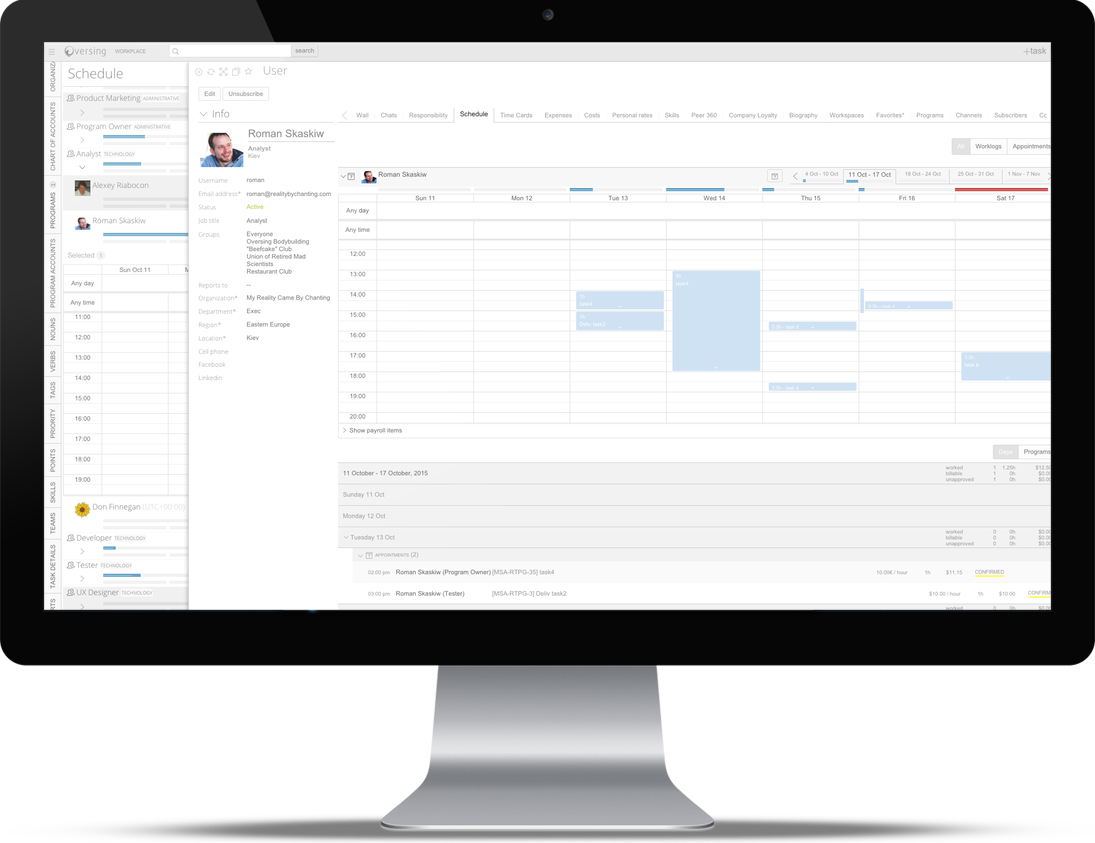
STYLE: AGILE
Agile and Kanban
If you perform your work in Kanban Streams or Agile Sprints, you can create workflows, design boards, and organize your Ideas, Backlog, and Sprints. And Oversing isn’t and ideological piece of software. You can make the workflow as rigid or as loosely as you want. Our only policy is to help you run your projects the way you choose.
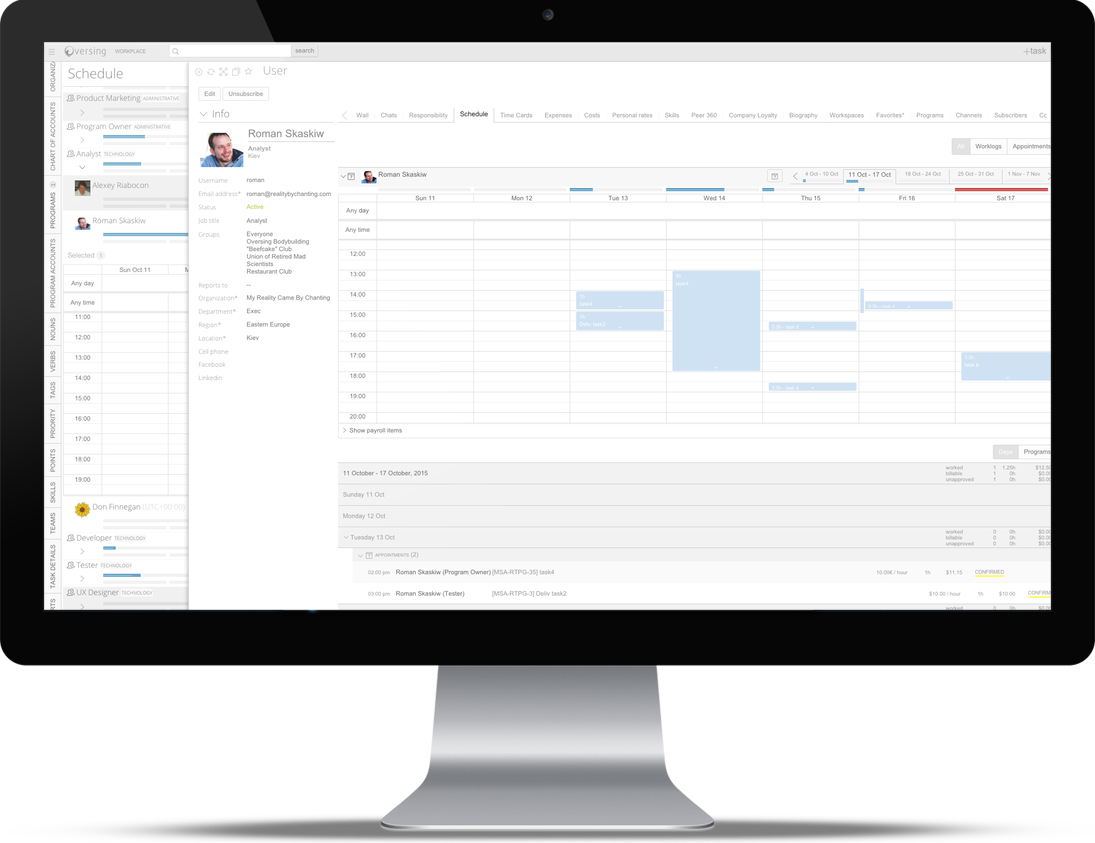
STYLE: TRADITIONAL
Work Breakdown Structure
Some times the old fashioned way is the best way to run things. For time constrained projects with fixed scopes and many dependencies, the work breakdown structure and Gantt chart still are the standard by which project management is judged.
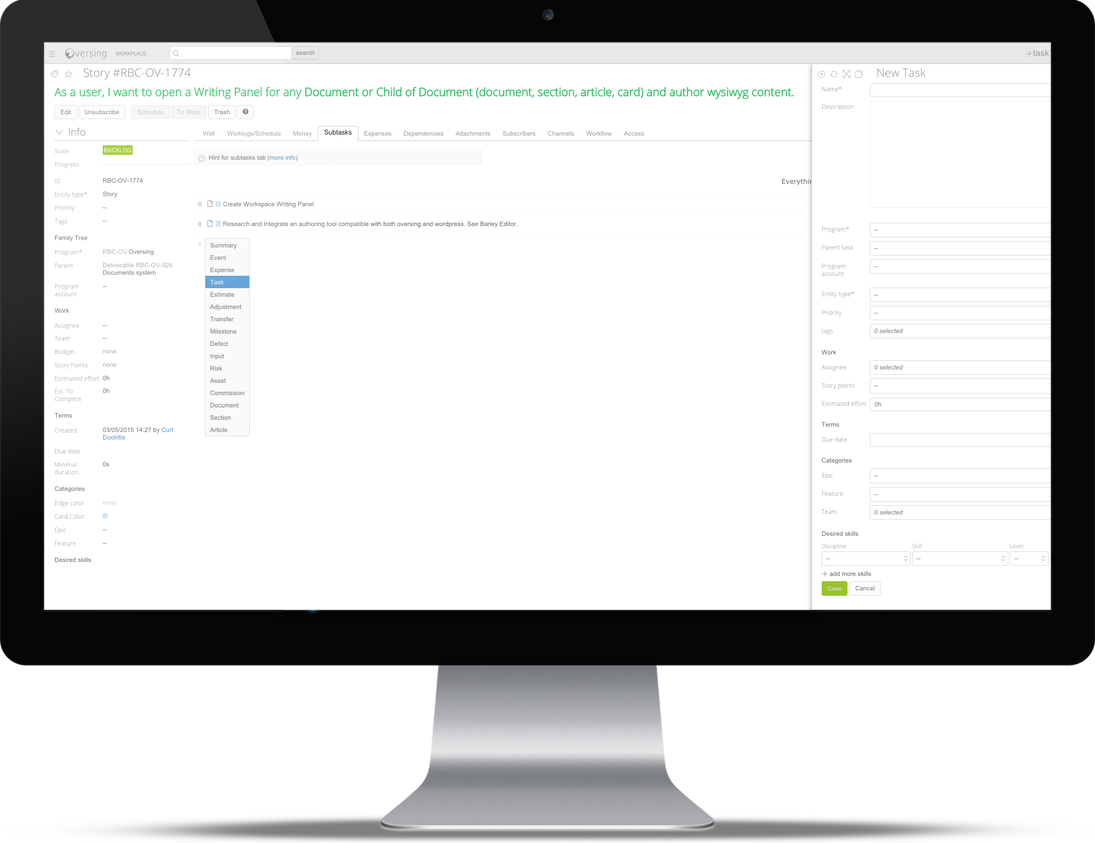
STYLE: MIXED
Mix Methods To Suit Your Needs
Work entirely from the Gantt chart, or, start with a simple outline of your project’s tasks, break it into deliverables, and schedule each release – mixing metaphors. Whether you use a Gantt chart and its dependencies to schedule your work or not, underneath the covers every task in Oversing is the same whether you work with simple task lists, tickets, jobs, Agile, Kanban, or work breakdown structure. So switch views at will. It’s easiest to search and sort using the table view. It’s easiest to plan with the Outline View. Easiest to work on a limited scope of work from the Board View, and easiest to schedule work from the Gantt View.
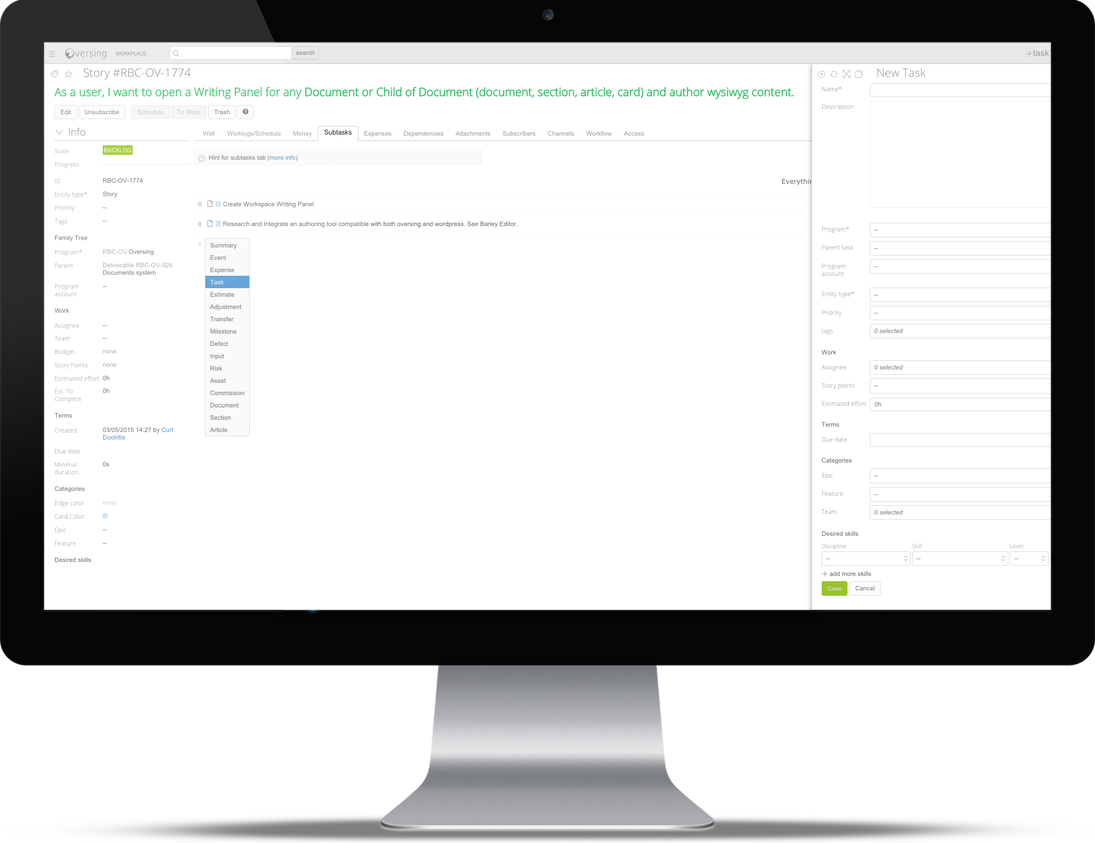
STAGES
Everything Different Yet The Same
Oversing lets you create custom workflows but same stages maintains universal ‘stages’: Ideas: Tasks you don’t plan to do but might. Backlog: Task you plan to do. To-Do or “Working”: Tasks you’re working on. Done: Tasks that you’ve finished. Trash: Tasks you’ve discarded. When you create a custom workflow, you create new workflow States within each Stage. So even if you work on dozens of projects at the same time, you can still see a single view of everything on every project.
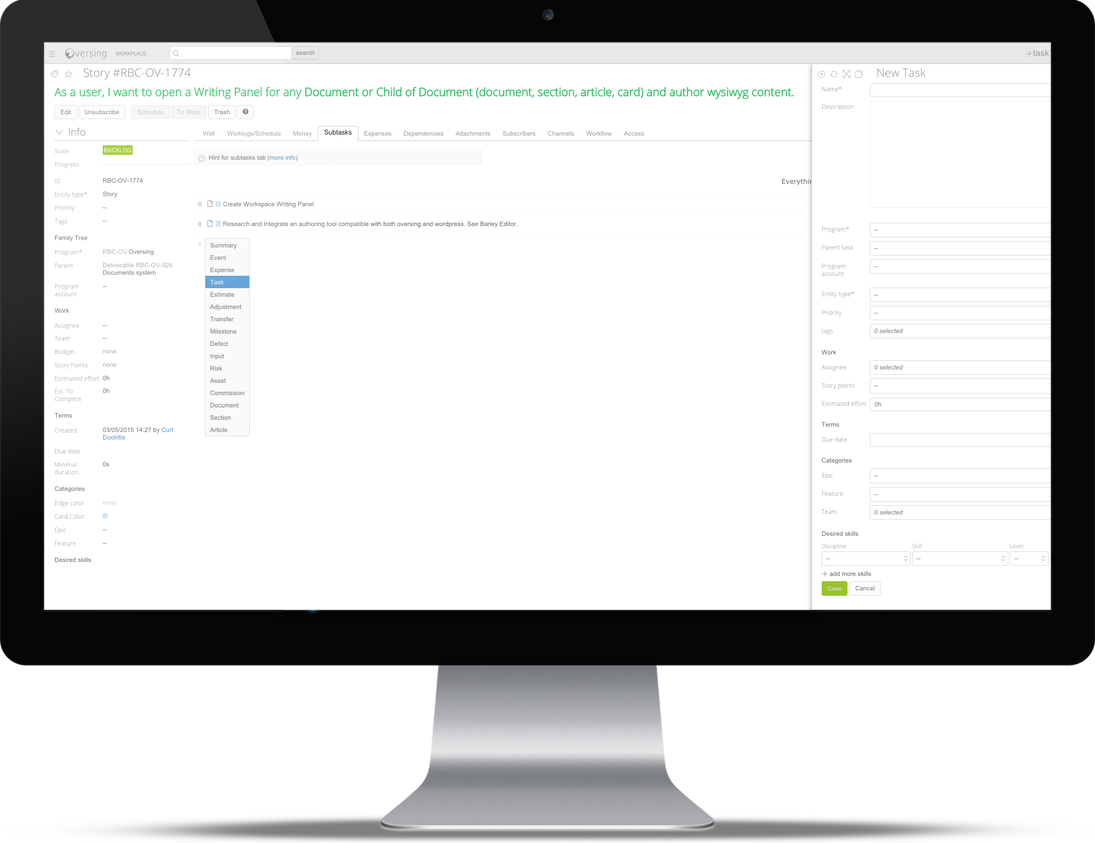
BOTTOM LINE
Personal, Sales, Overhead, Cost, Revenue Projects.
Different projects affect different accounts.
- Personal Projects: no accounting impact.
- Cost Center or Overhead Projects: expenses only.
- Revenue Projects: Revenue, and expenses.
- Sales Projects: Sales and expenses.
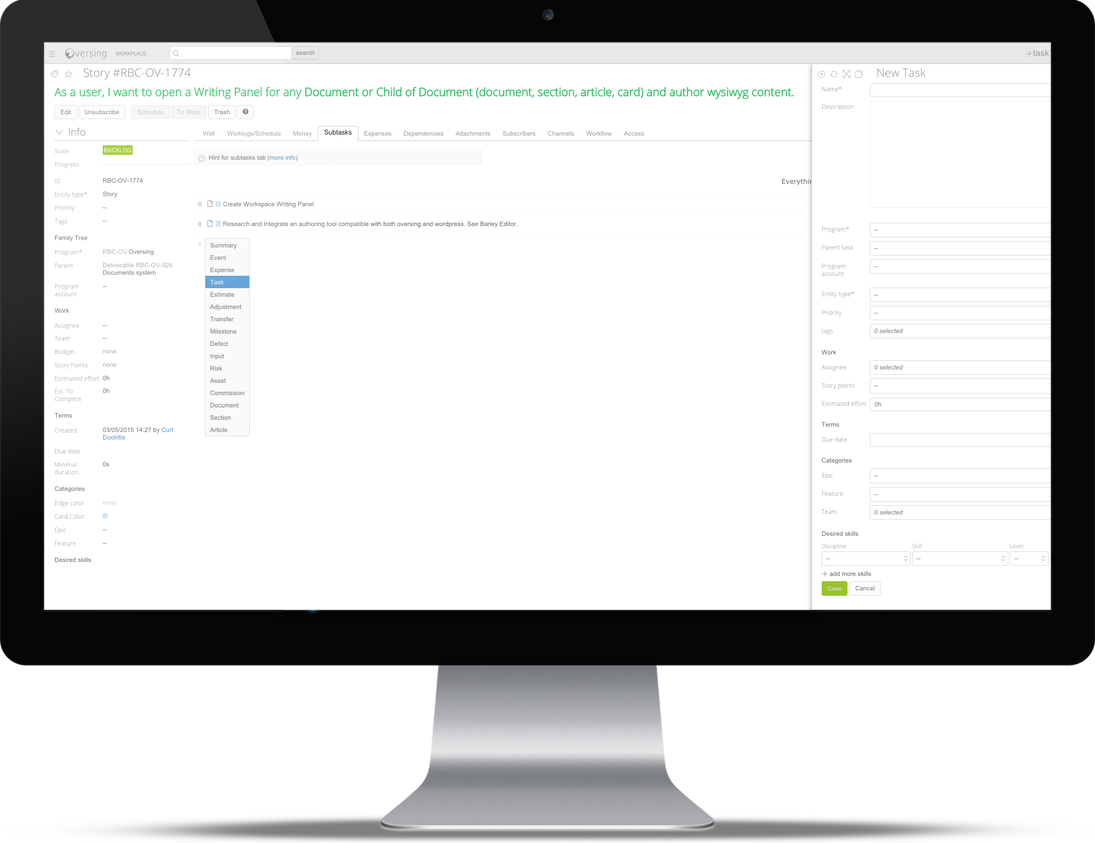
TRANSPARENCY
Different Transparency for Different Needs
You can measure and show, or hide:
- Awards (custom metrics)
- Units (count of tasks for example)
- Points (rough scale)
- Time (hours or days)
- Costs (in any currency)
- Revenue
- Profit and Loss
- Sales
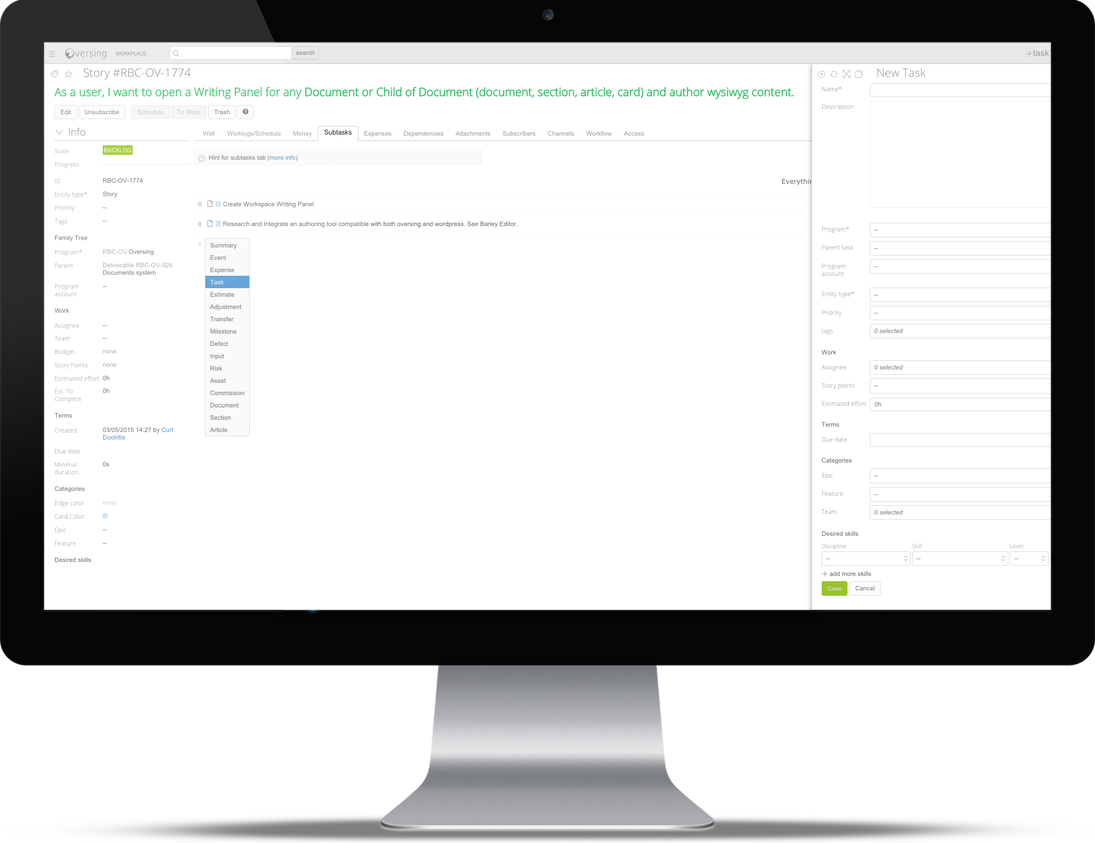
PANELS
Add Or Remove Panels
Open the panels you need, and close those you don’t. Build a workspace for the way you work. Oversing uses various pages, and a workspace constructed out of a series of panels. These panels, like a spreadsheet, filter right to left, and the workspace scrolls right and left. That’s how you stay in context all the time instead of opening and closing forms: Oversing keeps open the workspace for your overview, and the sliding page for detail work.
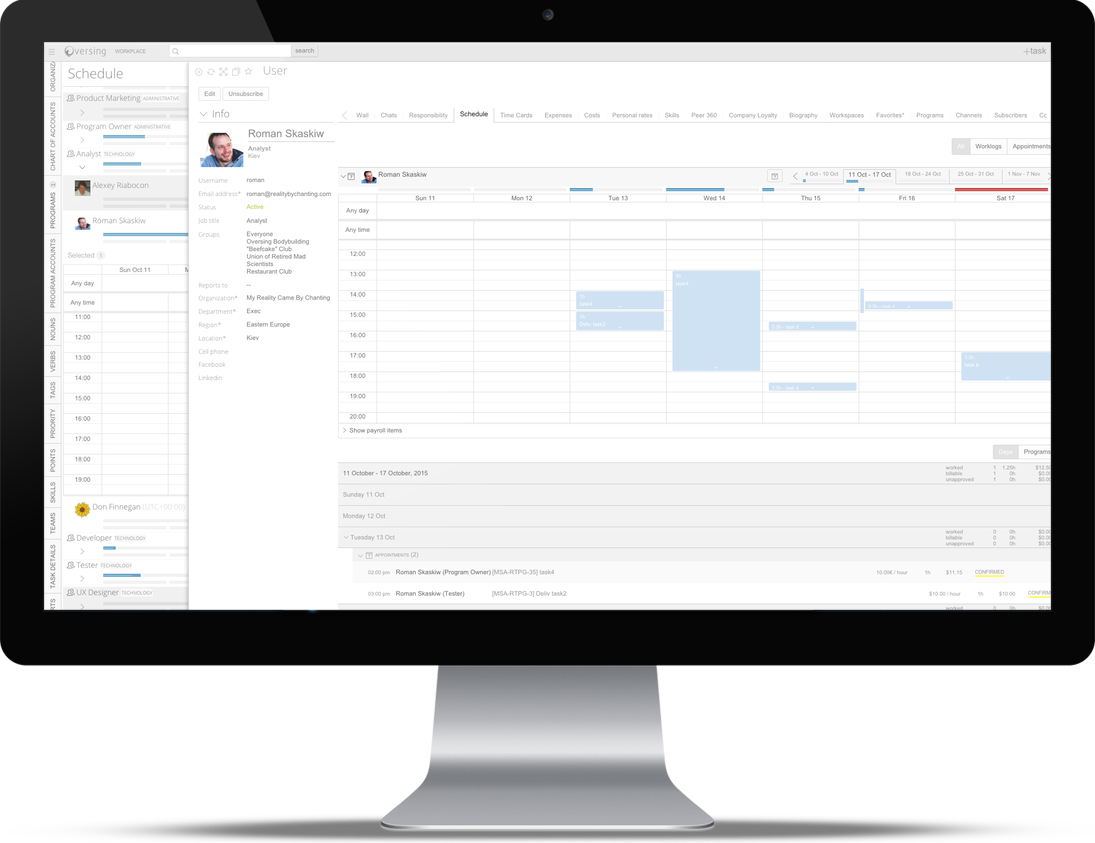
WORKSPACE
Save Your Custom Workspace
When you have a workspace you like save it. Oversing will save the panel layout, the items you’ve selected on each panel, and the smart queries you’ve entered. The Best Practice is to save a workspace for each different activity that you work on. This way you can custom build a set of workspaces for the way you work, the way you collaborate, and the projects you work on.
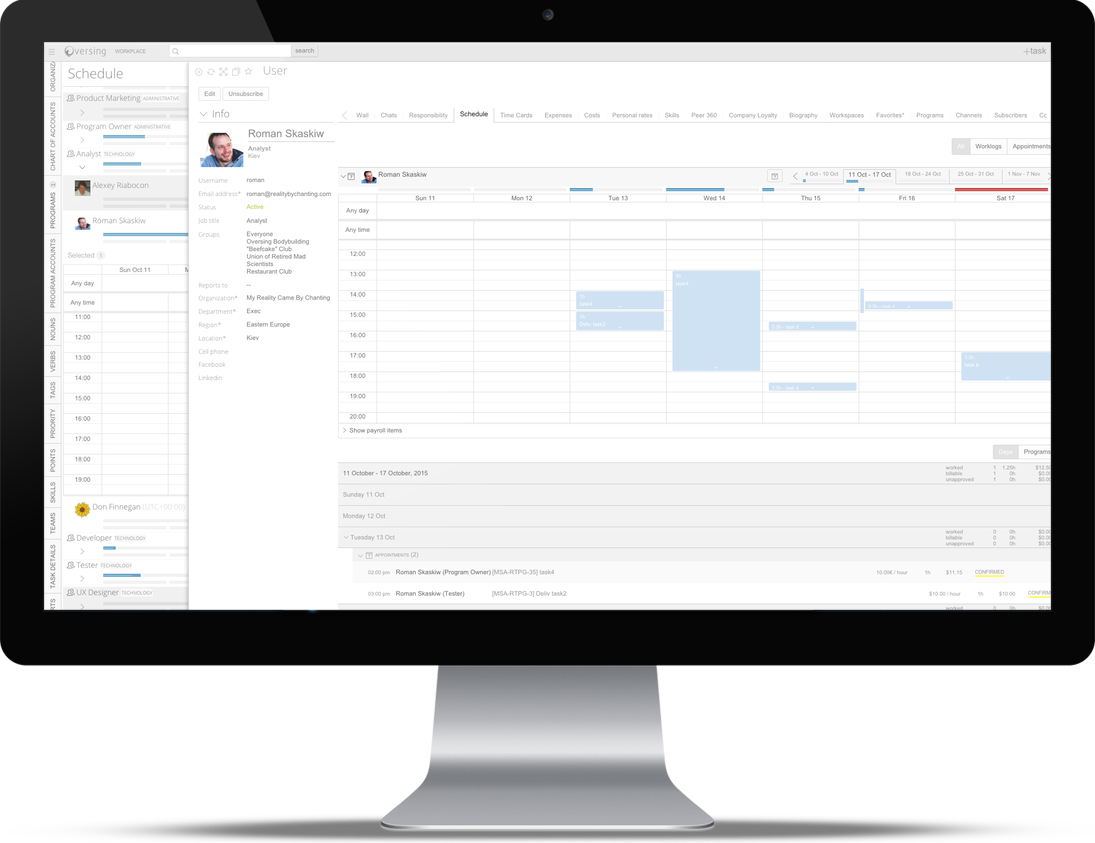
FAVORITES
Save a Shortcut to a Favorite Page
You can work with pages (like Facebook and Yammer) without using the workspace at all. Click the Star icon in the header of any page and it will be added to your favorites. Drag and Drop your Favorites to organize them. If you’re working on a tablet or phone, favorites are the best way to work.
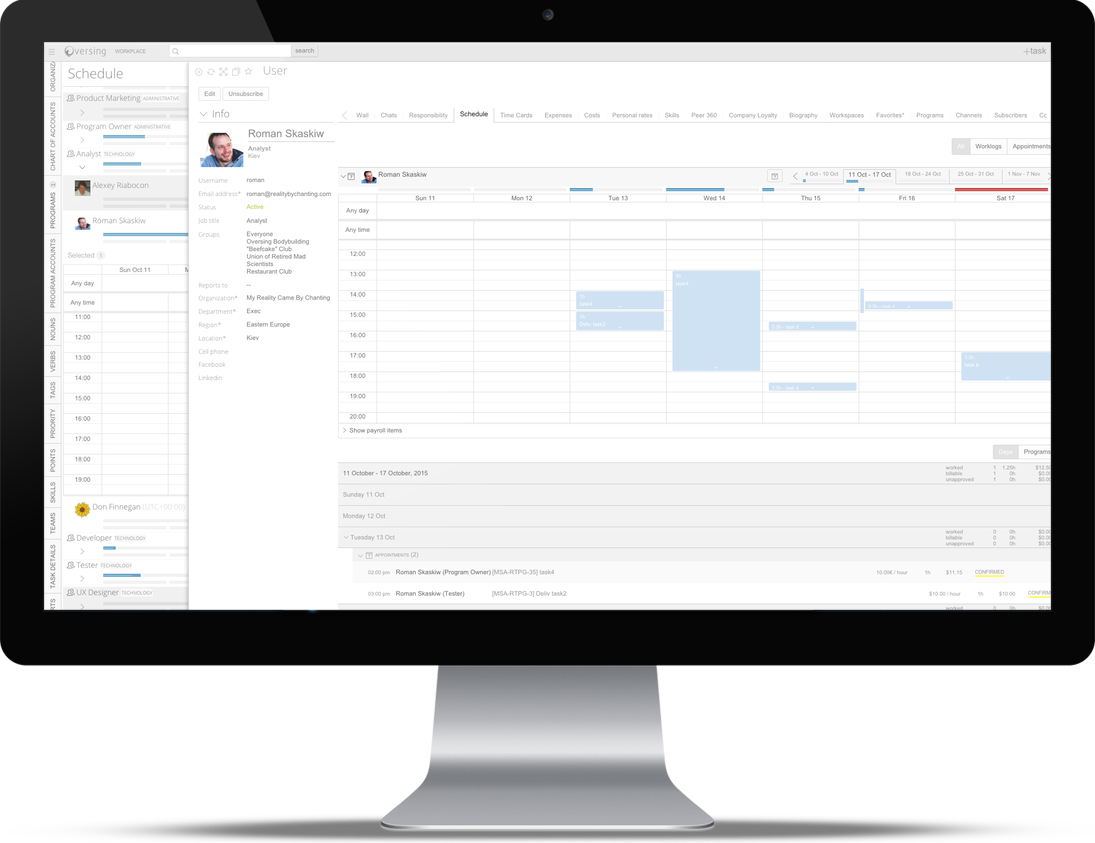
SHARE WORKSPACES
Create and Share Workspaces
When you save a workspace, choose “public” so that others can use it also. The Workspaces tab on your profile page lists your public workspaces. To use someone else’s, open their Profile Page, select their Workspaces tab, and choose their one of their public workspaces.
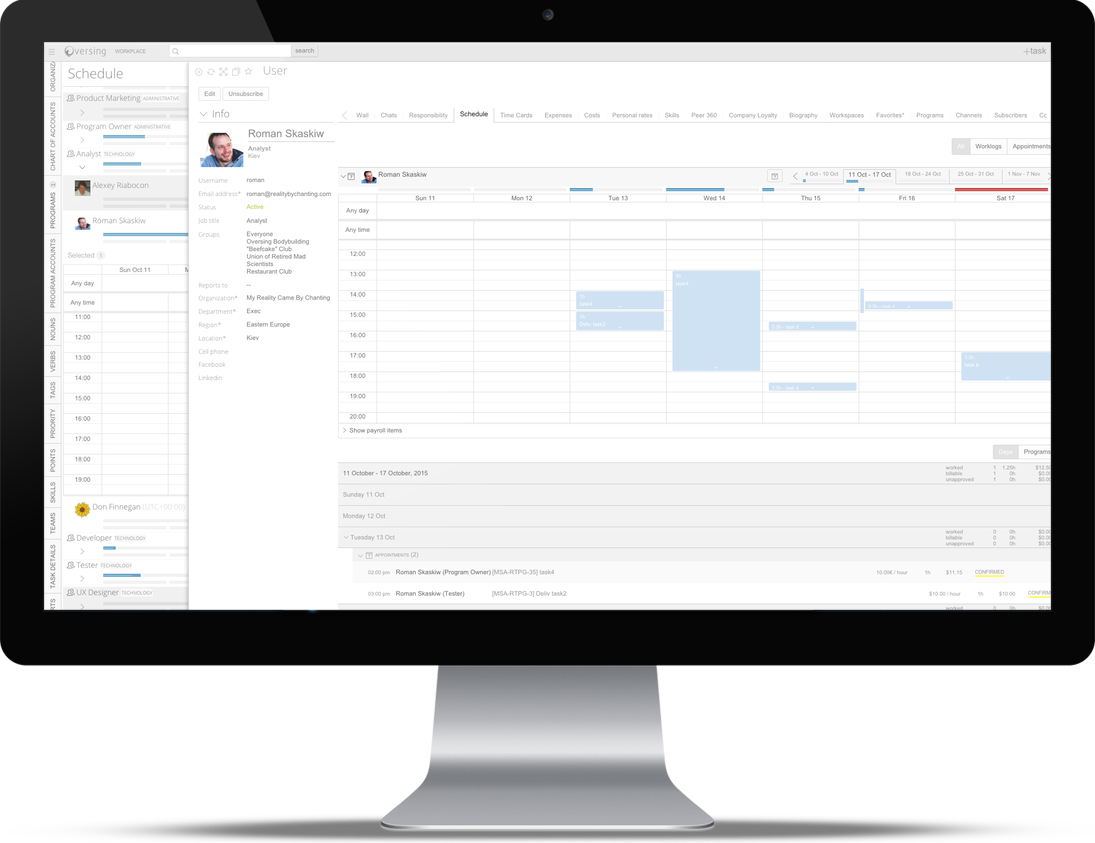
DESKTOP SHORTCUTS
Save Links To Your Pages or Workspaces
Just save a link to your desktop to quickly work with your personal task list, favorite pages, or daily workspaces. Send links to friends and coworkers by using Mentions for tasks, projects, workspaces – or anything else.
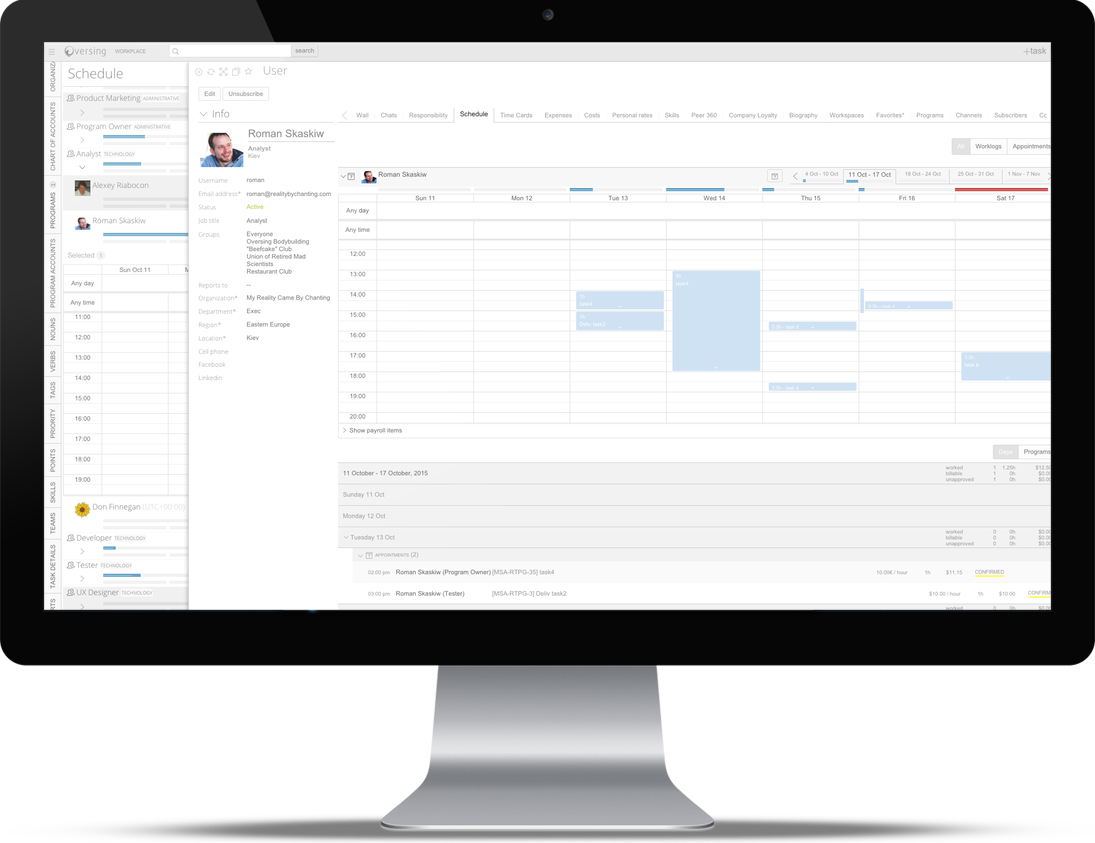
PROGRESS
Filter and Change Status
Filter by Stage:
- Ideas: Might Do Maybe.
- Backlog: Will Do at Some Point.
- Work: To-Do and Doing.
- Closed: Finished Doing.
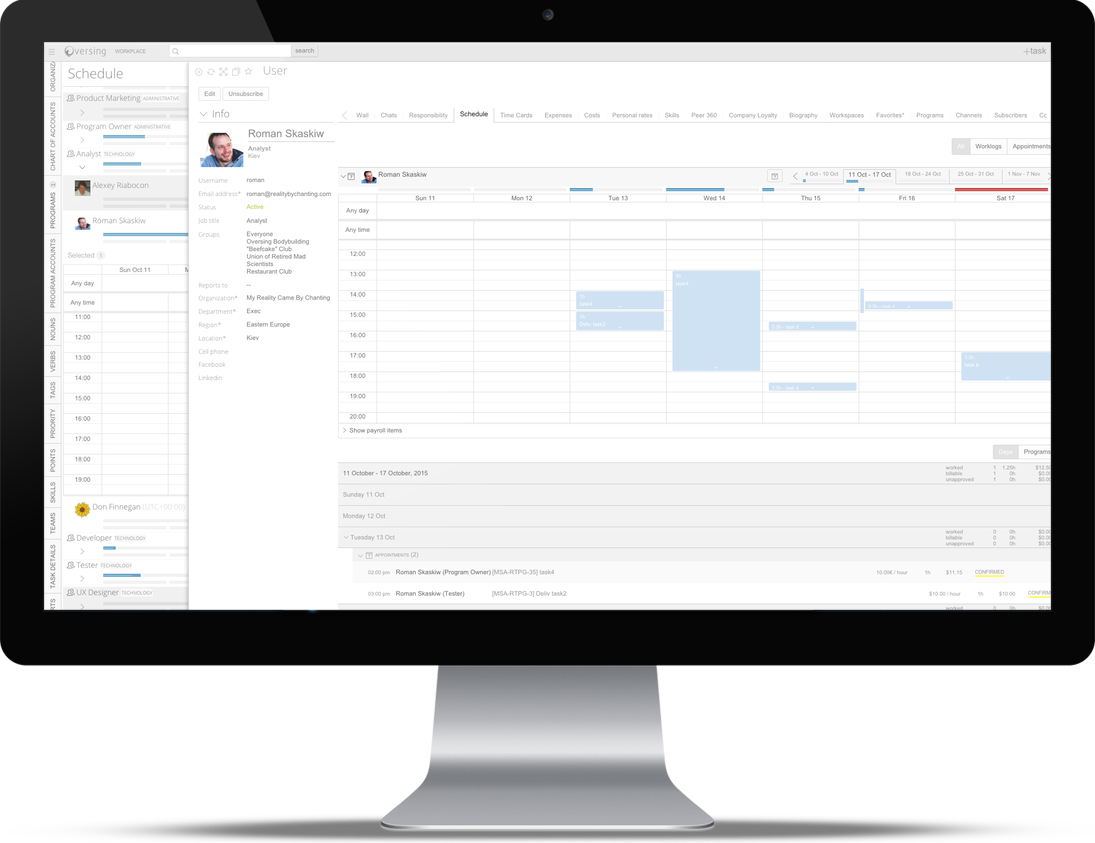
SMART FILTERS
Use Smart Filters
Start typing and build smart filters. Open the Help Panel to see a list of available keywords. When you save your Workspace the filters are saved with it.
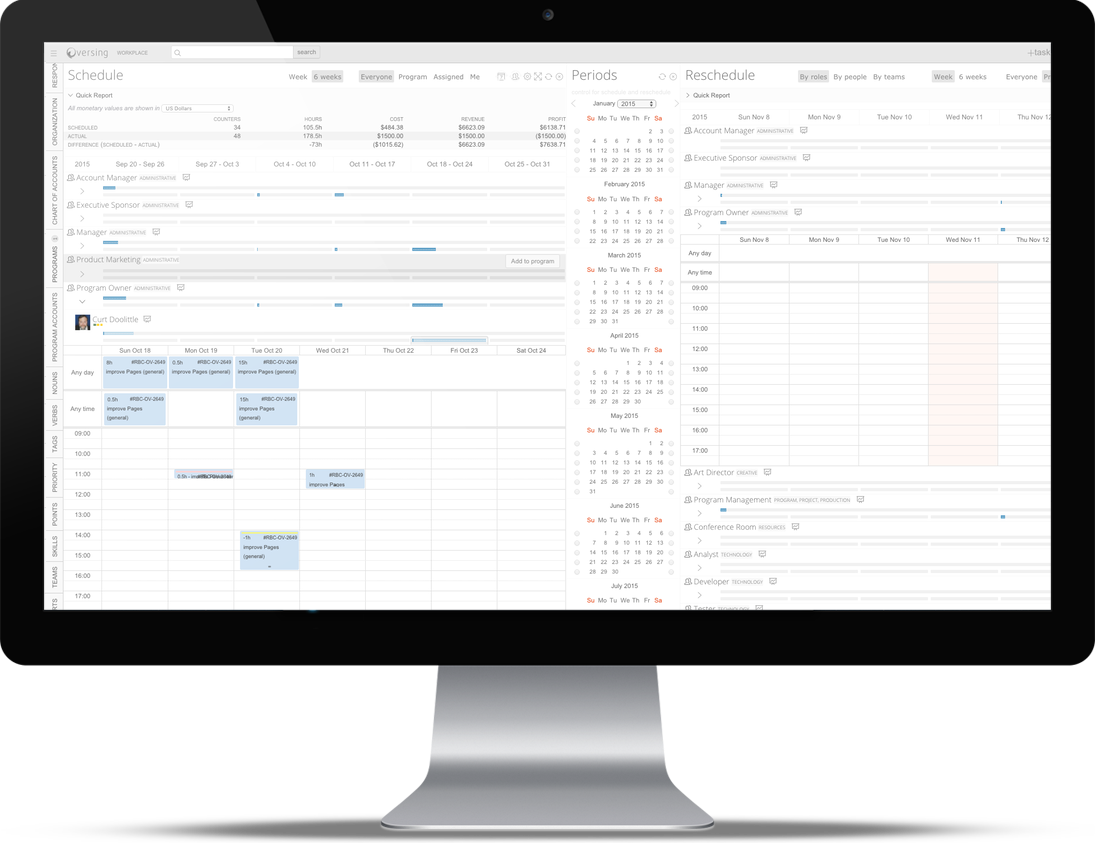
FILTER
Select Panel Items To Filter Tasks
Most Panels filter from the left to the right. Select anything in any panel to filter the Tasks Panel.
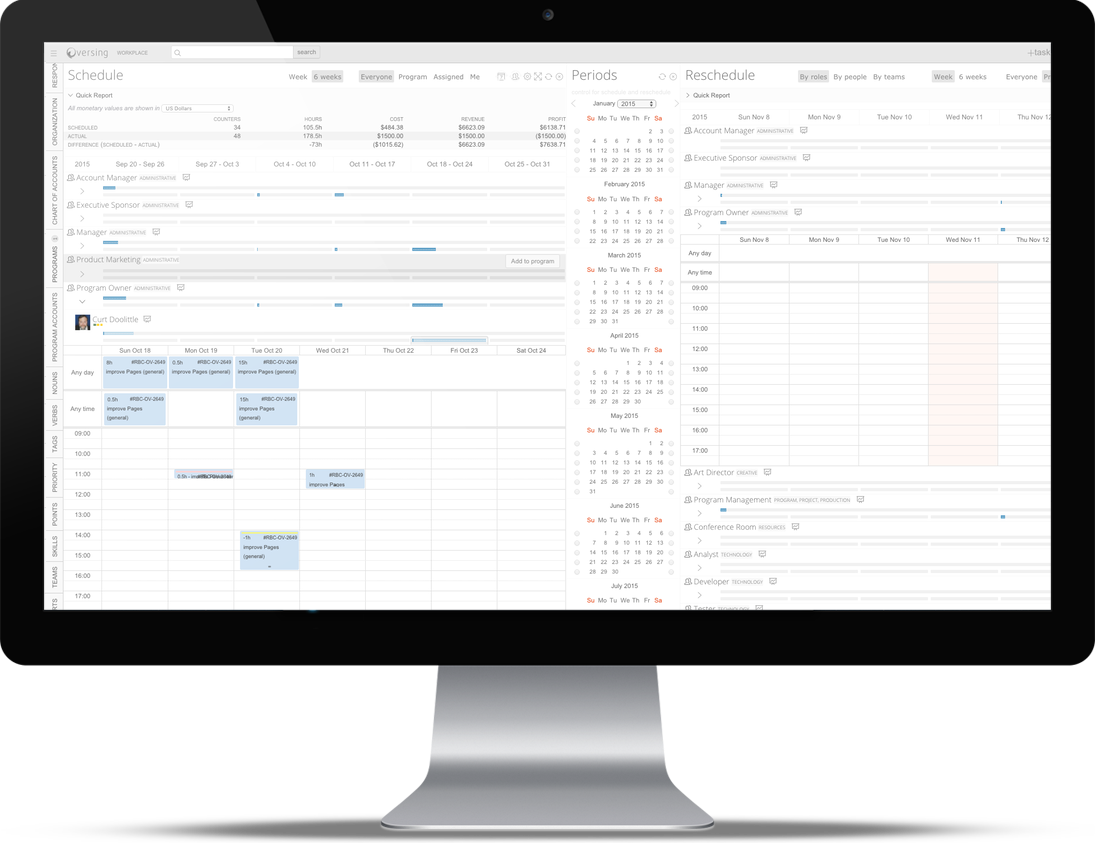
TAGS
Drag and Drop to Tag
Create a tag just by typing, and selecting a color for the tag. Drag and drop one or more Tasks on a Tag to add the Tag to the Task. Also, Tag with Nouns and Verbs. For example, use Nouns for Components and Verbs for Actions. In software Use Nouns for components, pages, or features, and Verbs for Epics: collections of stories. Be creative.
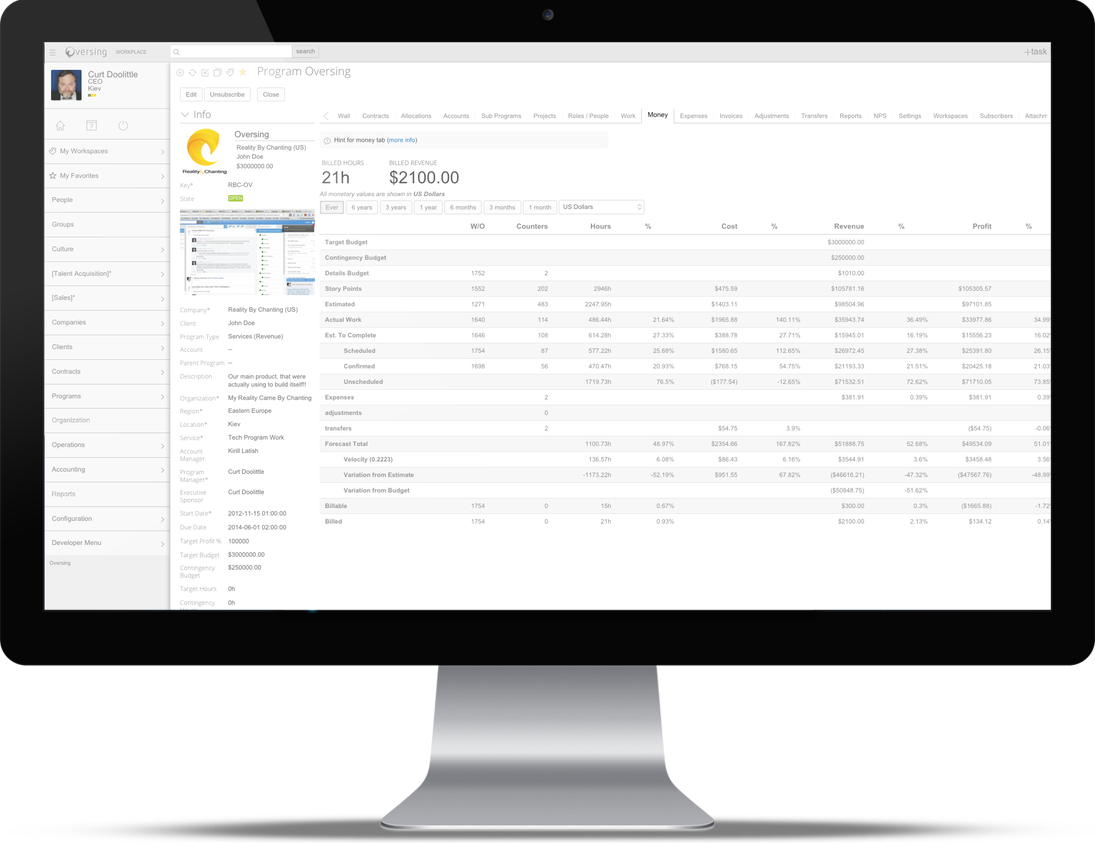
FILES
Attach Documents and Files
Drag and Drop Files and Images almost anywhere to attaché them to any Oversing Object. Open the Attachments tab to view, add, delete, or rearrange. The first image will act as a ‘cover page’ and will appear everywhere that the task is shown.
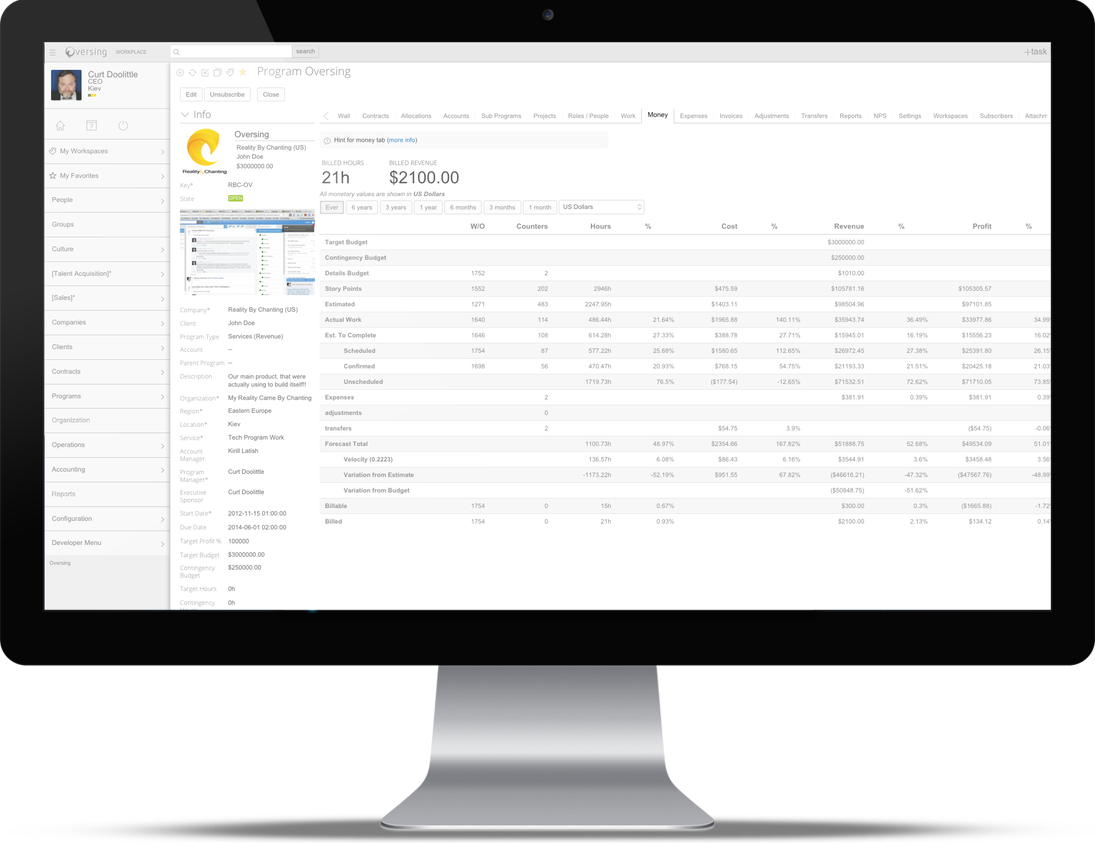
FAST TASK ENTRY
Quickly Enter Tasks As Fast As You Can Type
Oversing lets you work your way. We combined the best features of the consumer products - fast entry - with the best features of the enterprise platforms: work flows and controls. Quickly enter tasks by just jotting down a few ideas without any constraints. Or jot them down and require they're completed before publishing them. Or require a completed form in order to save a new task.
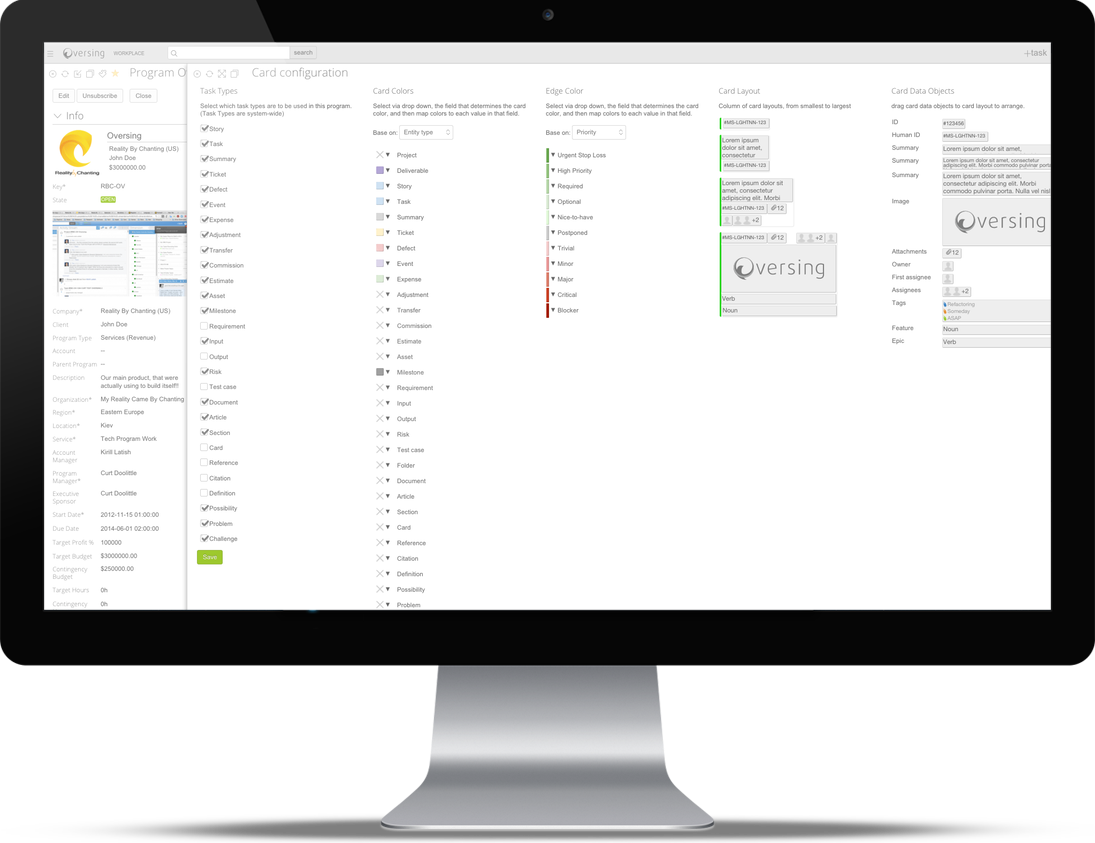
SMART
Smart Task Entry
Start typing the type of task you want to enter and hit tab, and Oversing will change the Task to the type you want – you don’t need to select it from a list each time.
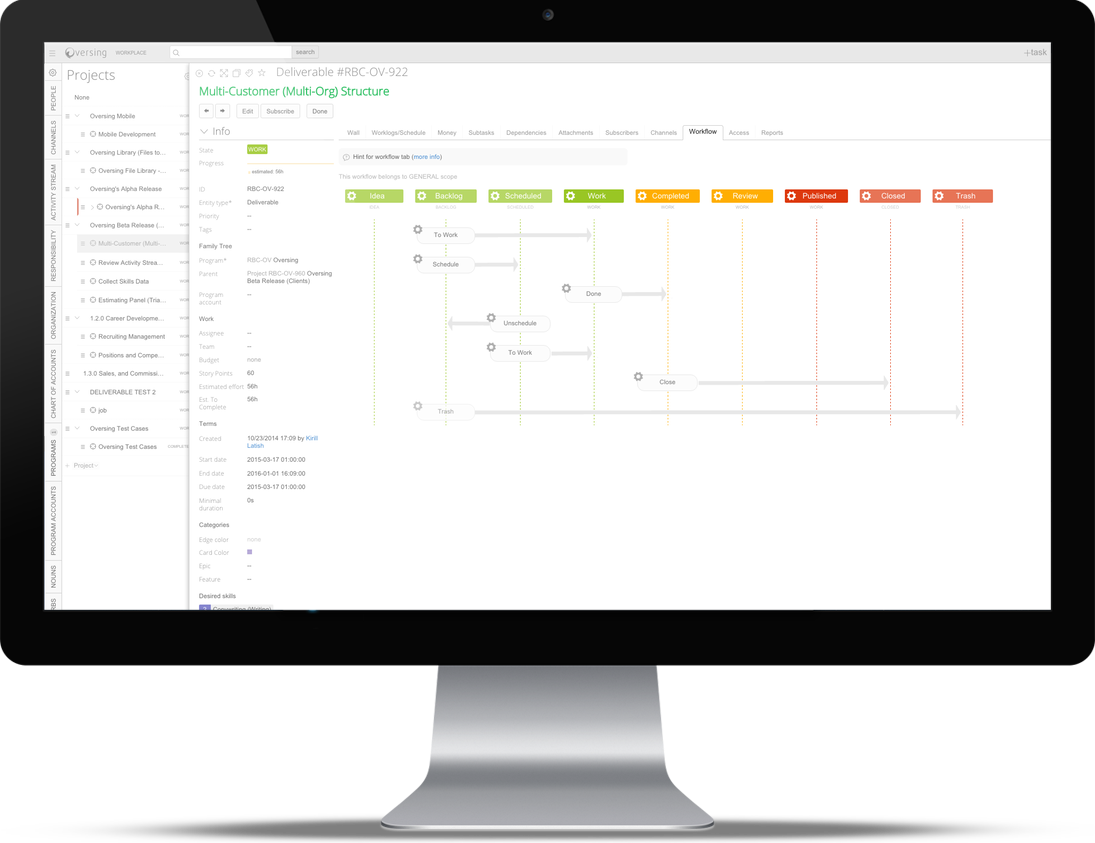
INCREMENTAL
Incremental Task Entry
Oversing lets you jot your ideas and then go back and add more content before adding them to your workflow. This means you can quickly sketch your ideas then go back and flesh them out. Incremental task entry in Oversing works like we normal humans do rather than forcing us to think through every step before moving on to the next.
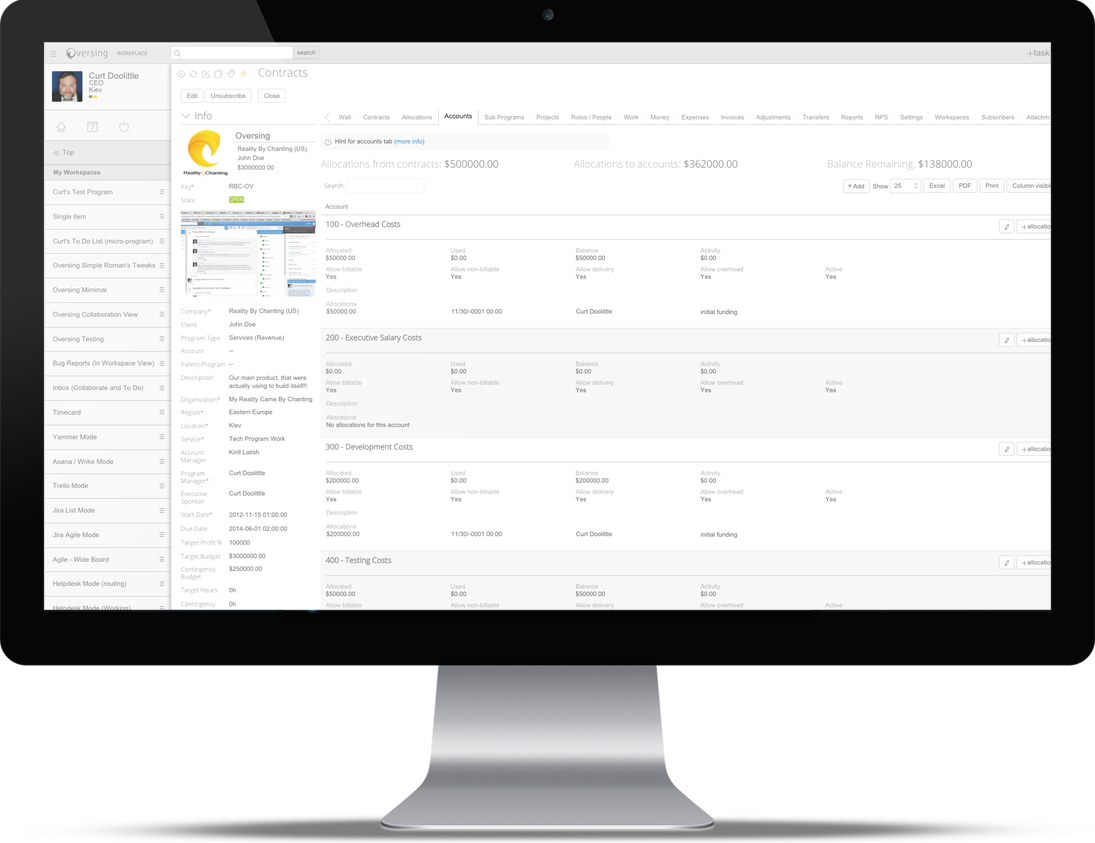
ESTIMATE
Estimate Anything (Or don't)
Awards, Units, Points, Time, Budget, Cost, Revenue, Profit. Every organization uses different metrics. Oversing not only lets you use any standard metric but also create Awards – your own measurements for whatever process you follow.
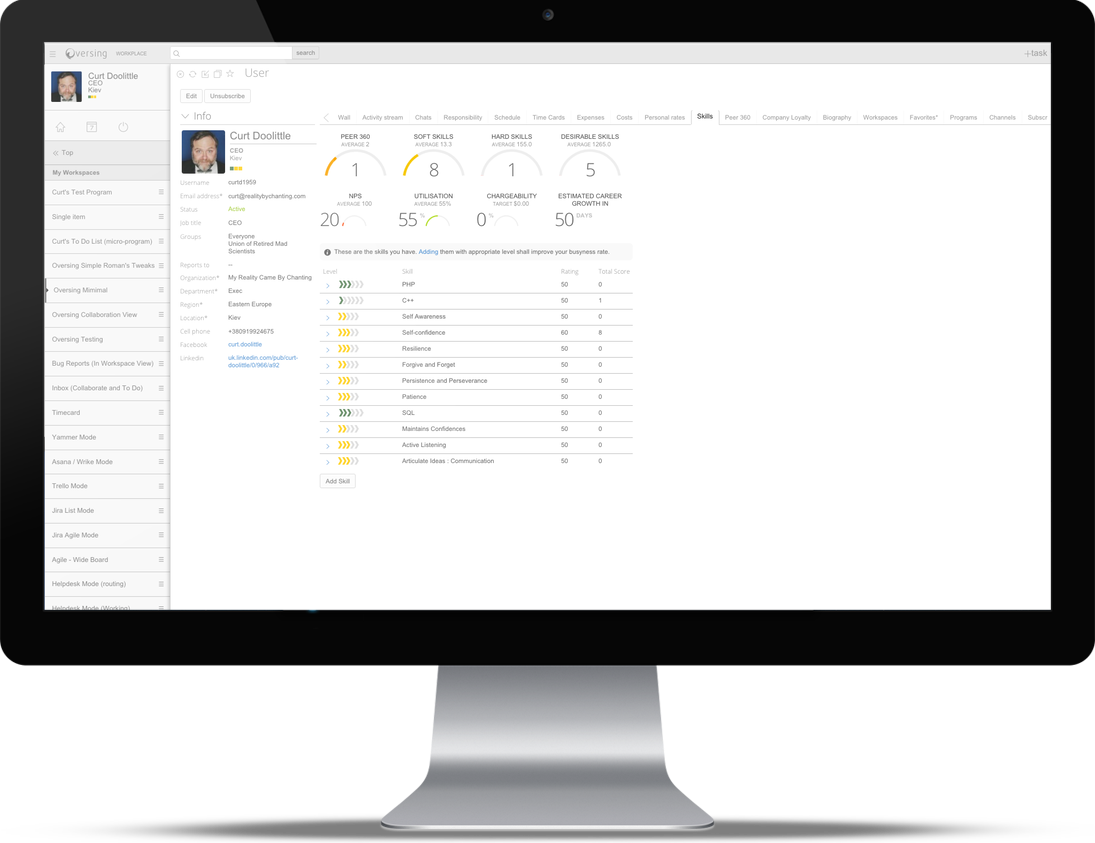
ASSIGN
Take Responsibility or Assign it.
Drag and Drop in the Team Panel. Use a hotkey to assign or take responsibility for a task.
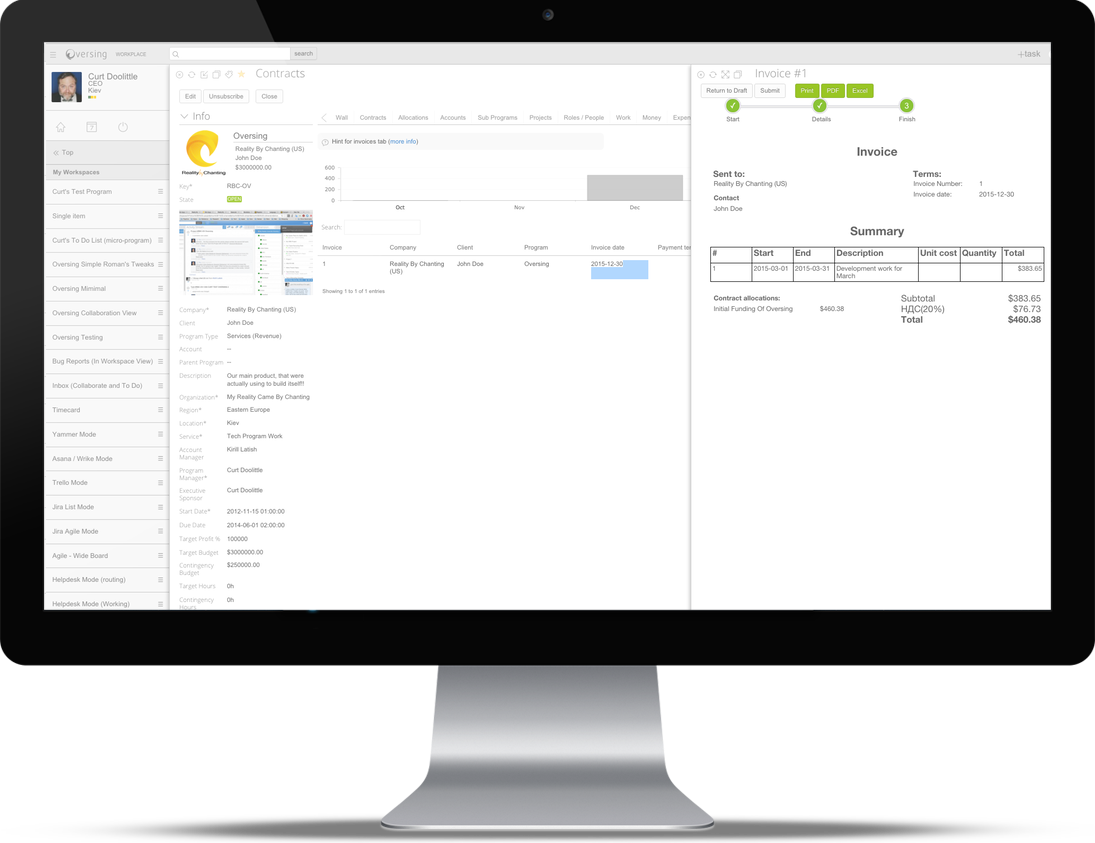
EDIT
Edit In Place
Oversing is designed the touch-friendly future, so we try to protect against accidental editing of content by asking you to select a button to edit content. But as a compromise, on the Outline View, where people do most of their planning, you can edit in place without the need to open new windows and forms.
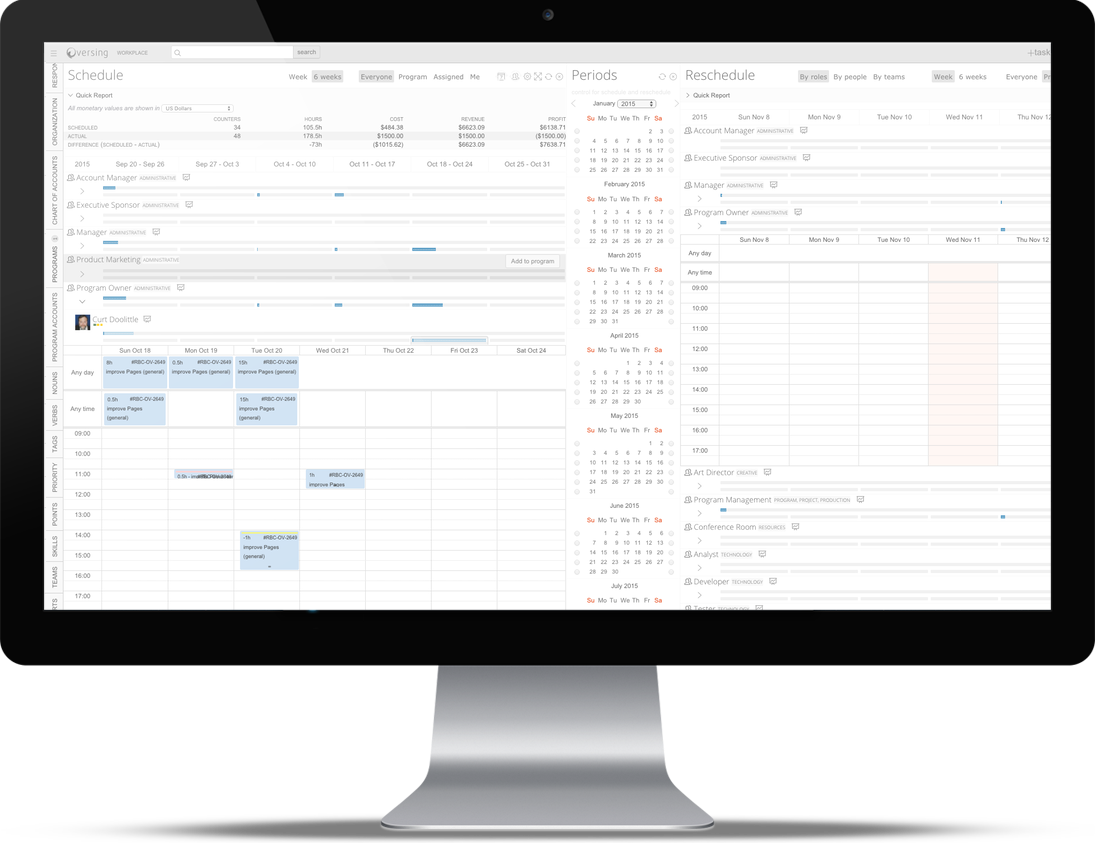
HOTKEY
Use Hotkeys
Use hotkeys to quickly: Search, Navigate, Refresh, Expand or contract children, Edit: in place, panel or page view; Assign to someone; Take Responsibility yourself, Subscribe and more. The Hotkeys are listed under the (?) Status panel.
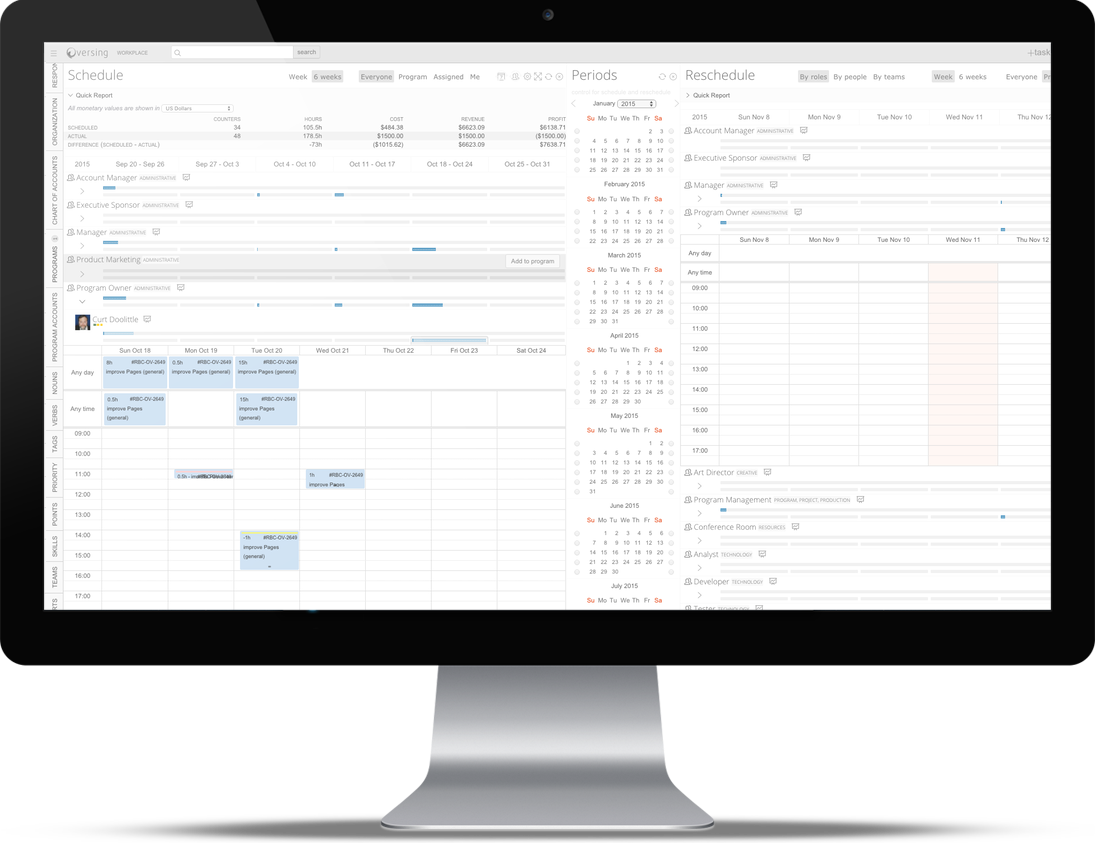
CONTENT
Manage Content
Create content right in Oversing, and then display it using Wordpress using our Oversing Plugin for Wordpress. Create Wikis, Documentation, Help and Support sites, and display with all the creativity and power of the Wordpress publishing platform.
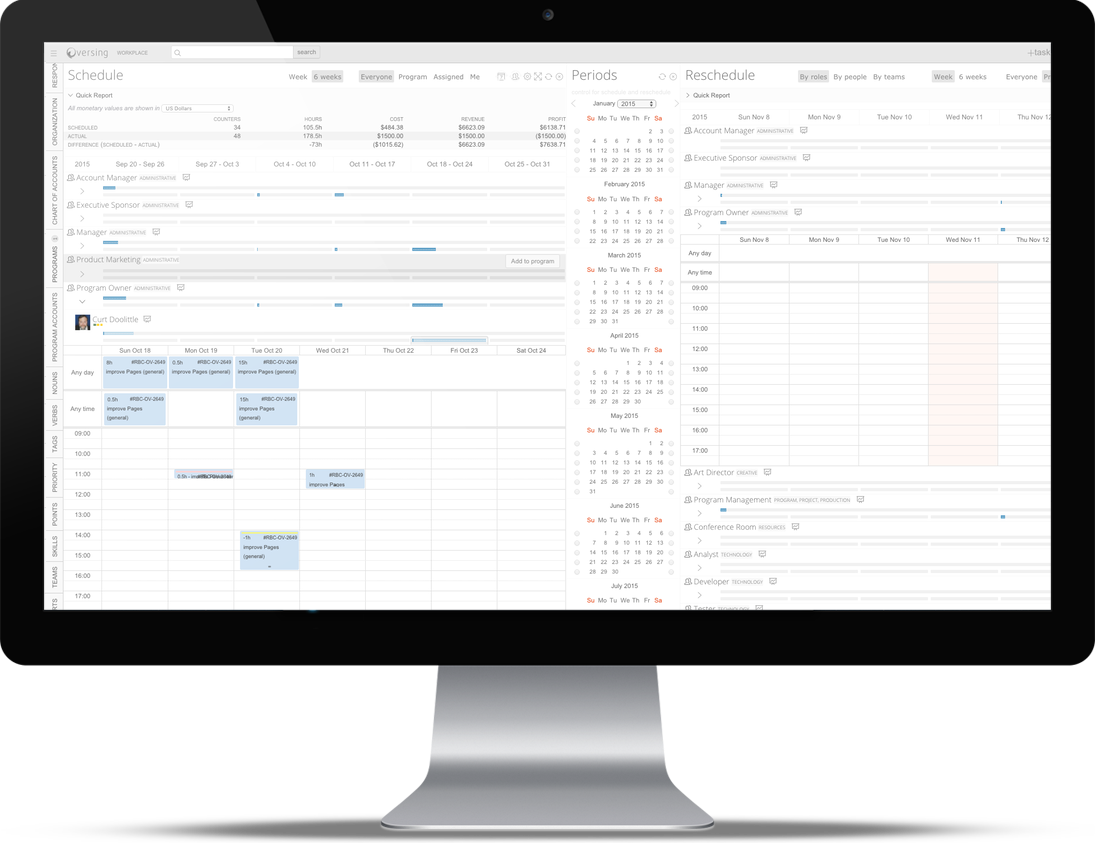
SUBTASK
Create subtasks
All task types have a profile page. All tasks can contain subtasks. All subtasks can contain subtasks. Parent tasks can be closed when children are closed. Children can be opened and started with the parent is started. Think of Russian Dolls: one inside the other.
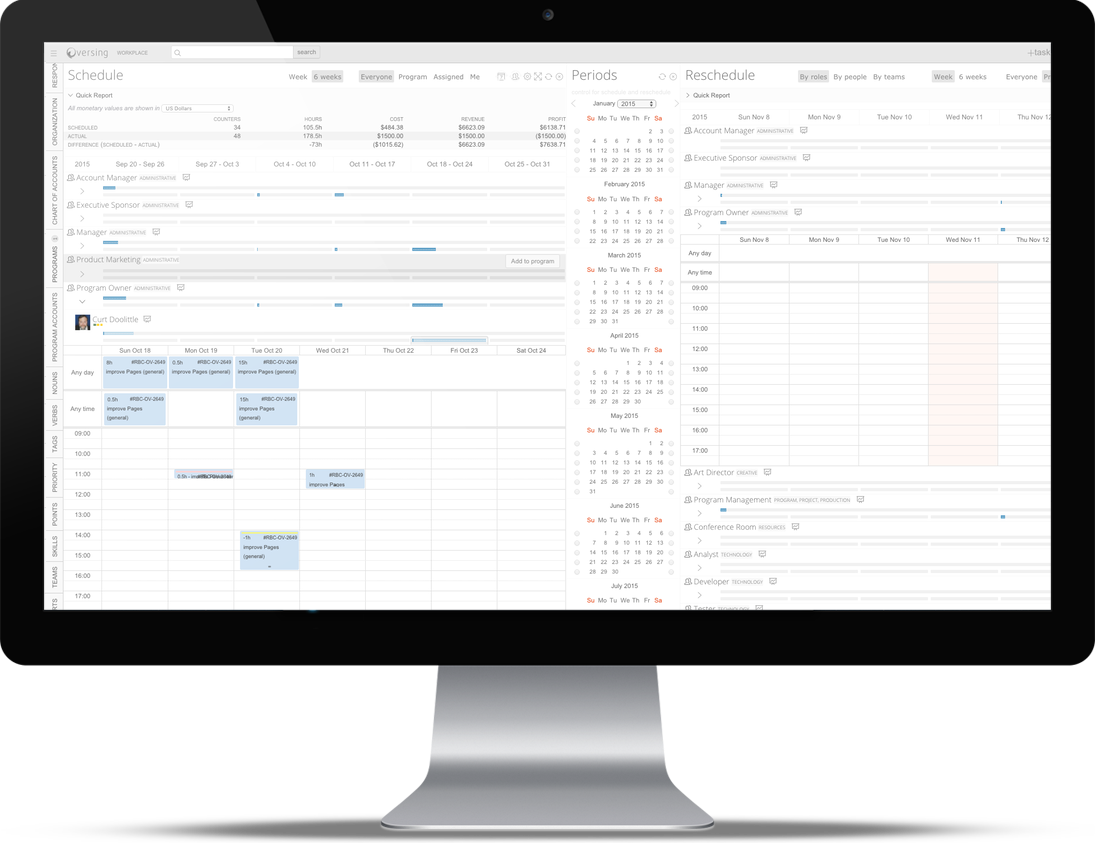
CONFIGURE
Organizational Structure
Different organizations have different structures. Configure your organization, and then organize people and programs, within it, and grant permissions, build workflows to suit your needs,
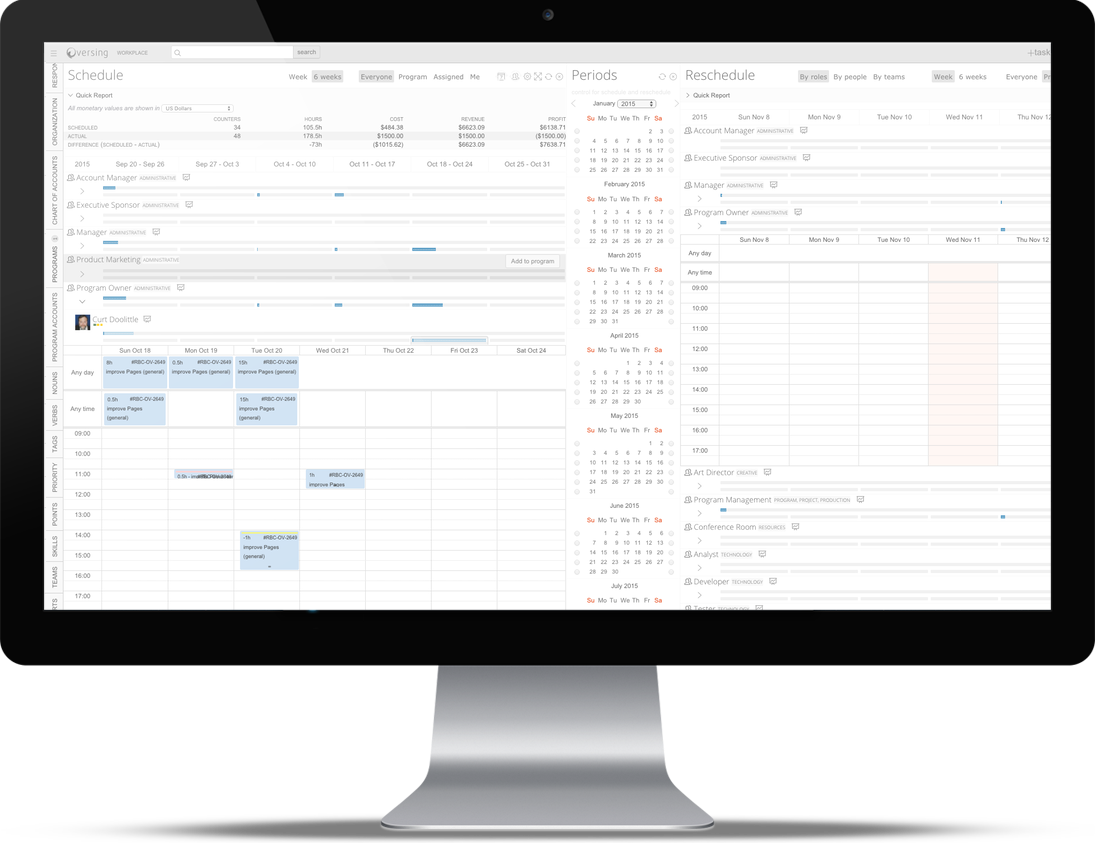
WORKFLOWS
Create and Customize Workflows
BODYTEXT
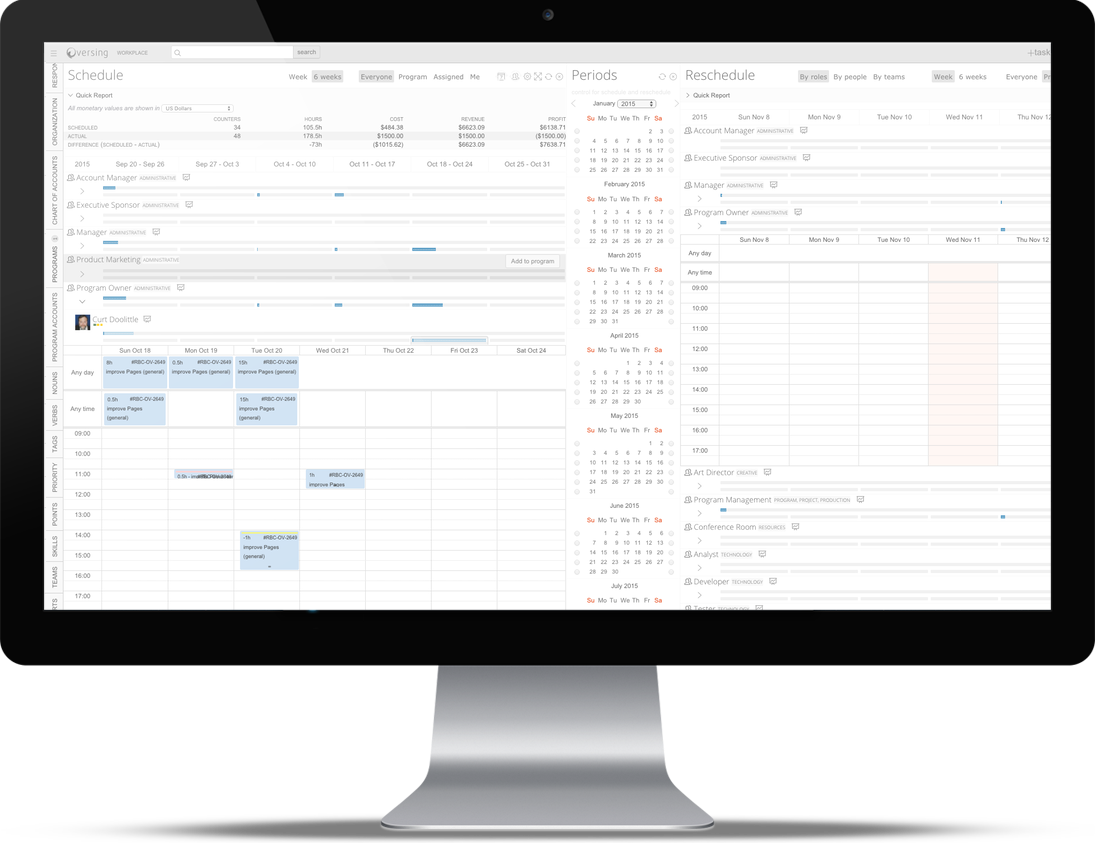
MONEY
Time, Expenses, Adjustments, Transfers, and Costs
Enter, Move, Approve and Record Monetary transactions - just like tasks. Enter Time Enter Expenses Enter Adjustments Enter Transfers Enter Charges and Costs Calculate Commissions.
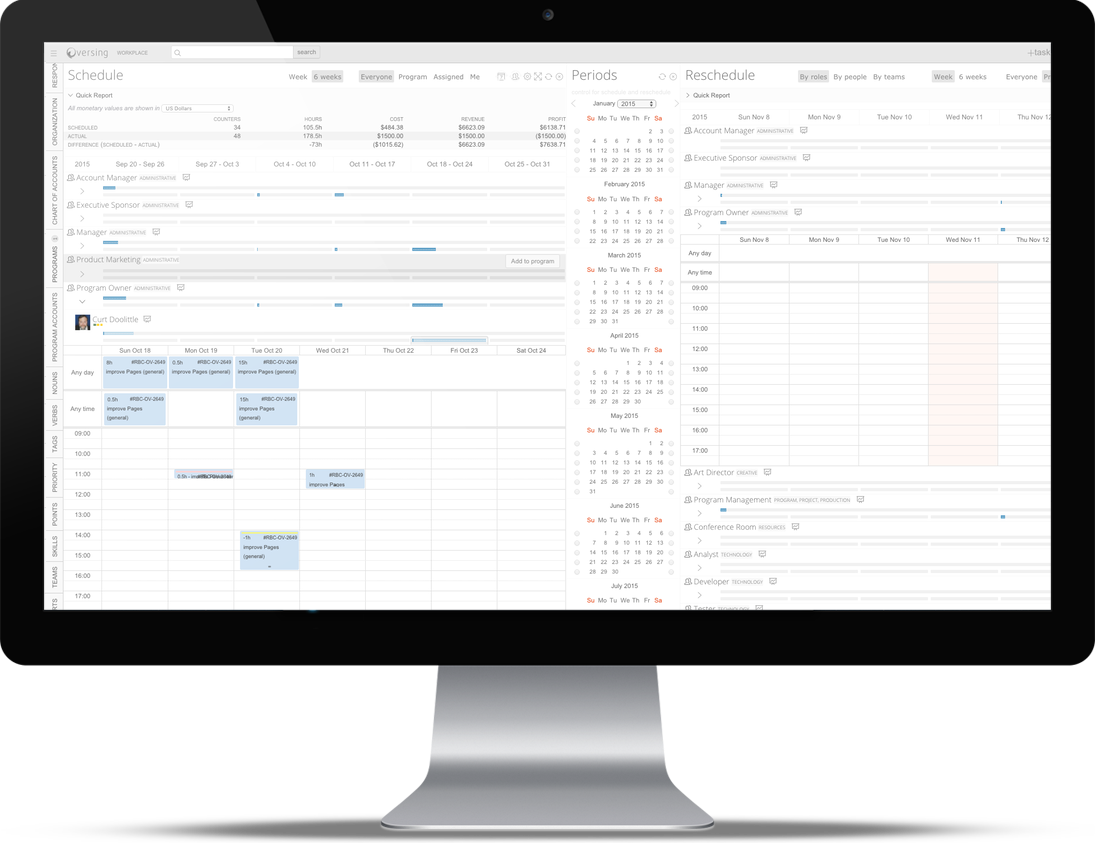
SCHEDULE
Manage time, from Personal to the Enterprise
Appointments, Scheduling, Staffing, and Resourcing Create appointments for individuals and groups. Schedule work. Staff Projects by reserving people's time. Manage Resource utilization across your organization. Forecast utilization and measure the results. Oversing differs significantly by letting you schedule and forecast in the most suitable method for your work. Schedule and Forecast using Week, Day, or Specific Time Schedule and Forecast yourself, your project, your team, or your department. Work the way you want to, and need to.
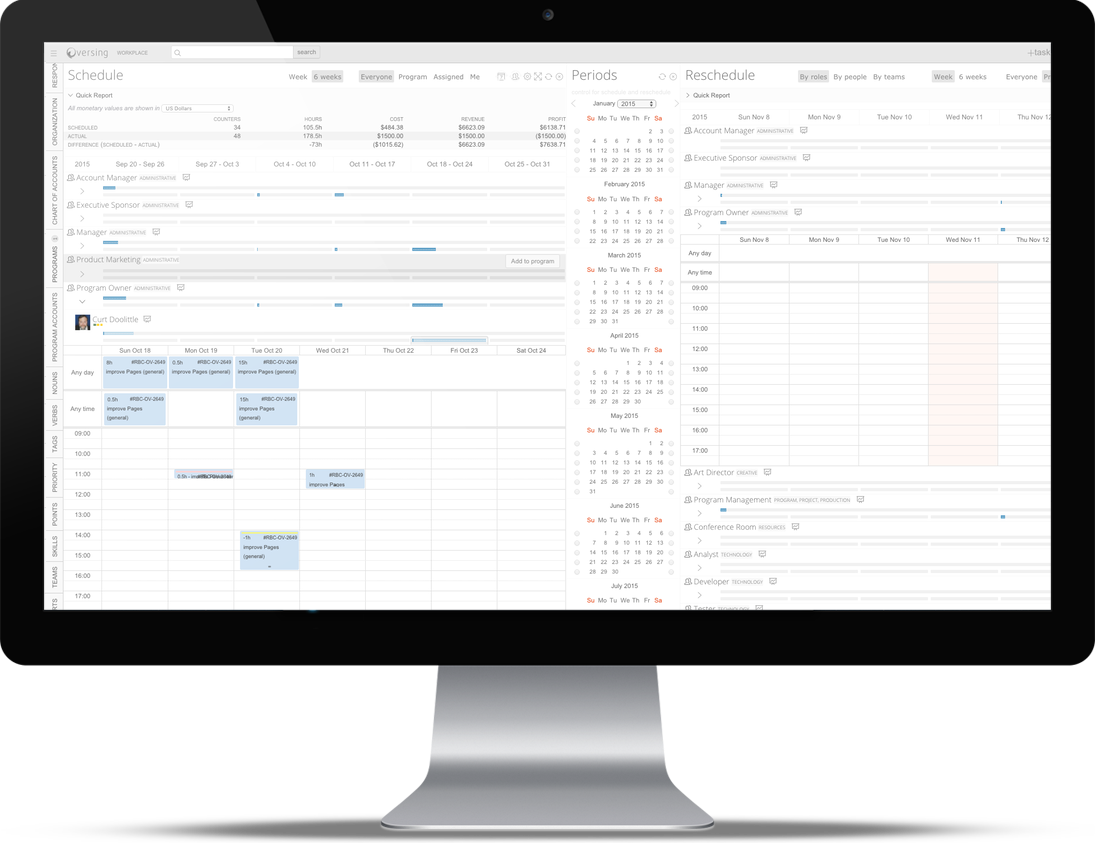
FLEXIBILITY
Preserve The Individual’s Choice
Schedule any time during the Week, any time during the Day or, a specific Time of day. Schedule by individual, role or department. Let individuals, team leads, or department managers choose who does what work. Create a “market” for work where any individual with the correct skill and available time can do the work.
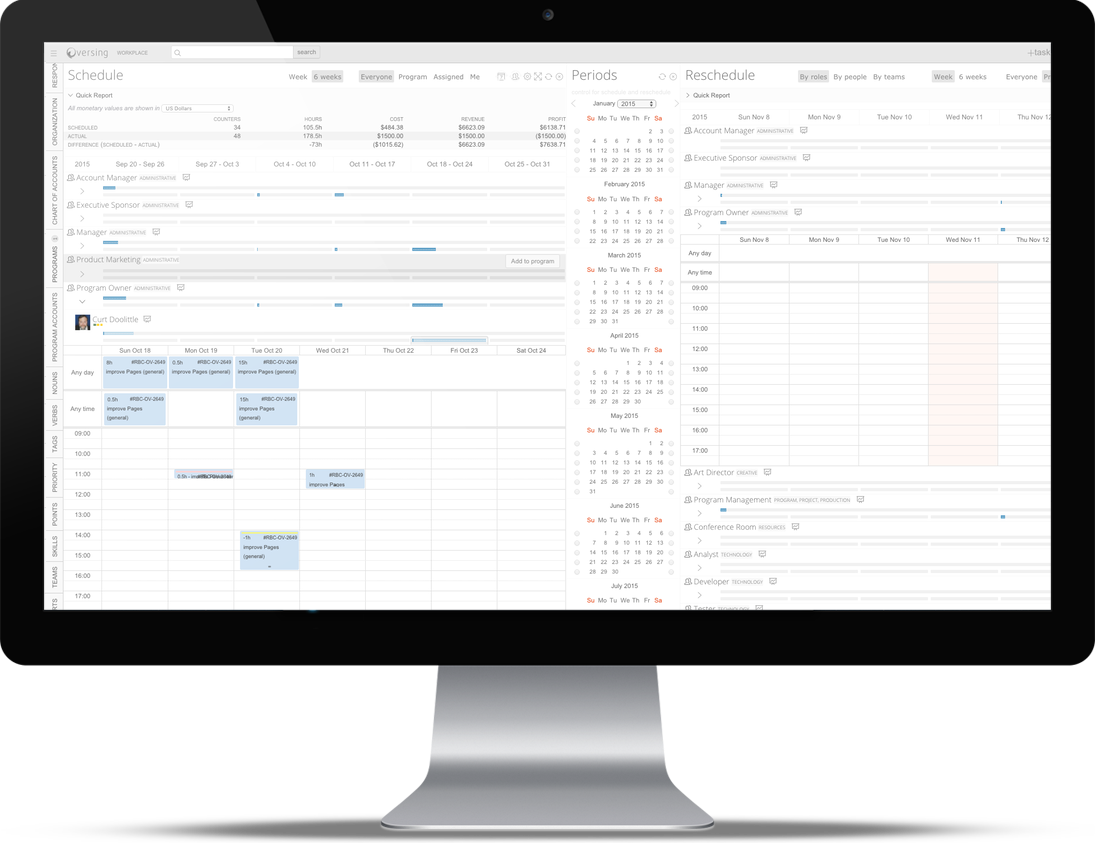
FORECAST
Forecast and Measure Resourcing
The most difficult professional skill to learn is the difference between the future you imagine, and the reality that comes into existence. Knowing difference between wishful thinking, optimistic memory, and resulting reality, is what separates wisdom from enthusiasm. Oversing's single most influential benefit comes from everyone in your organization learning about themselves, each other, and the group - the difference between our cognitive biases and reality. It's not as important to know how to work faster - that comes with expertise in the craft. It is more important to build trust because everyone can give each other realistic commitments without fear of failure.
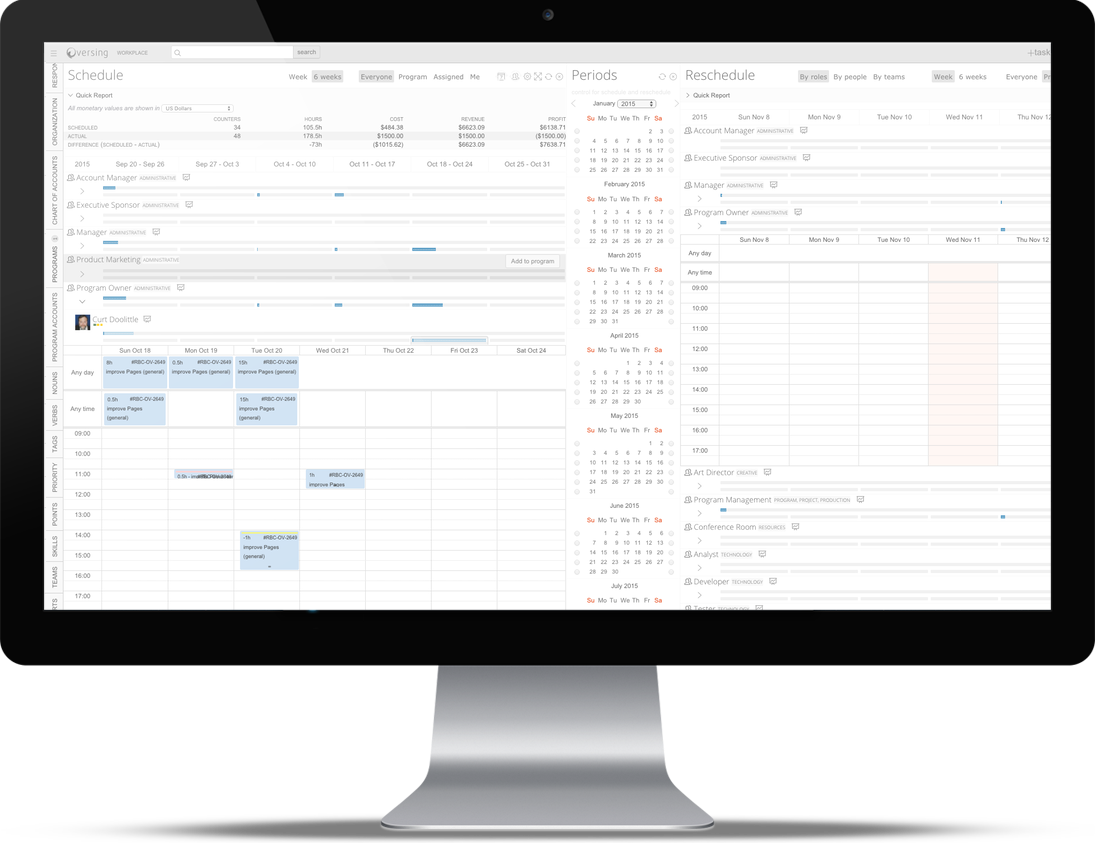
APPROVALS
Approval Cycles
Oversing empowers you and your peers. But all organizations need controls – particularly on contracts and money. So every object in Oversing either has, or can have, an approval cycle: User Accounts Sales, Deals and Opportunities Contracts, Programs and Projects Forecasts and Budgets Time, Timecards,, Expenses, Adjustments, Transfers Payroll Invoices
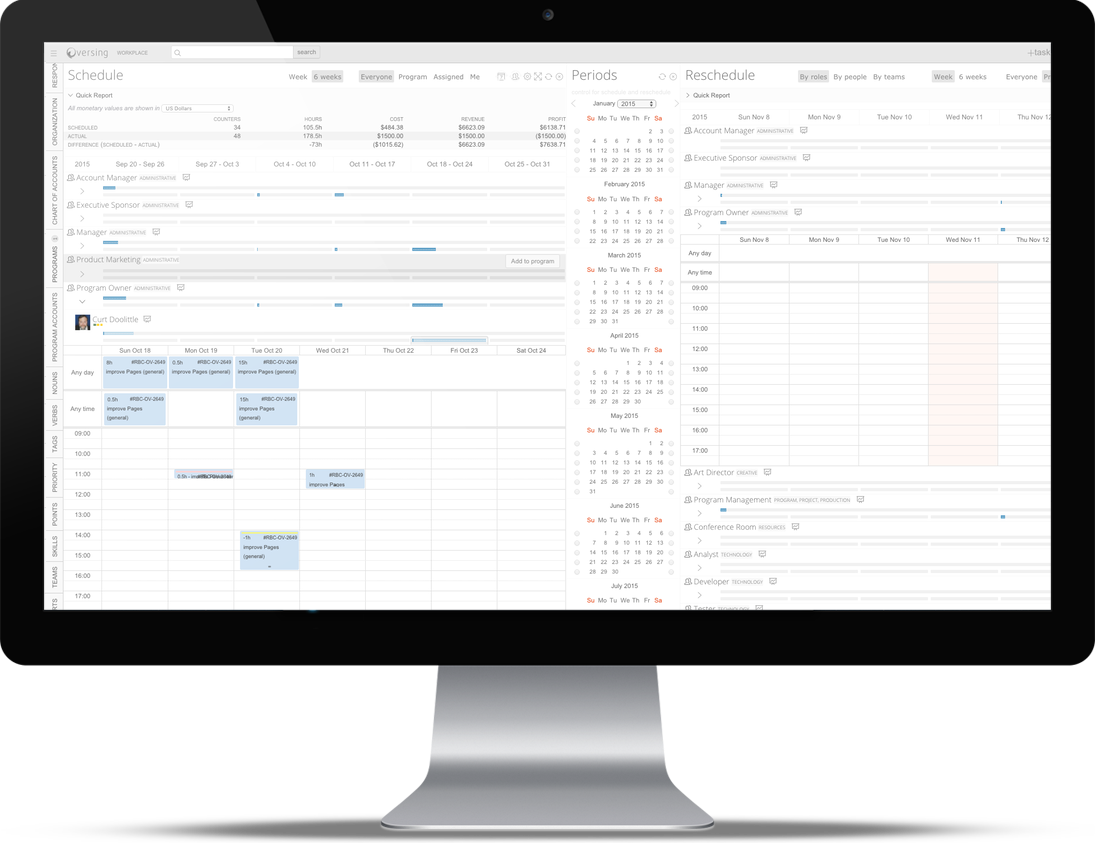
PRICE
Rates and Rate Sheets
Use Disciplines and Roles to create a range of possibilities for customers. Select groups of Roles to create rate sheets. Set hourly, daily and weekly rates for each role on each rate sheet. Individuals also have their own rate sheets. So no matter whether you price individuals or price roles, you’ll be able to set predictable rates for everyone.
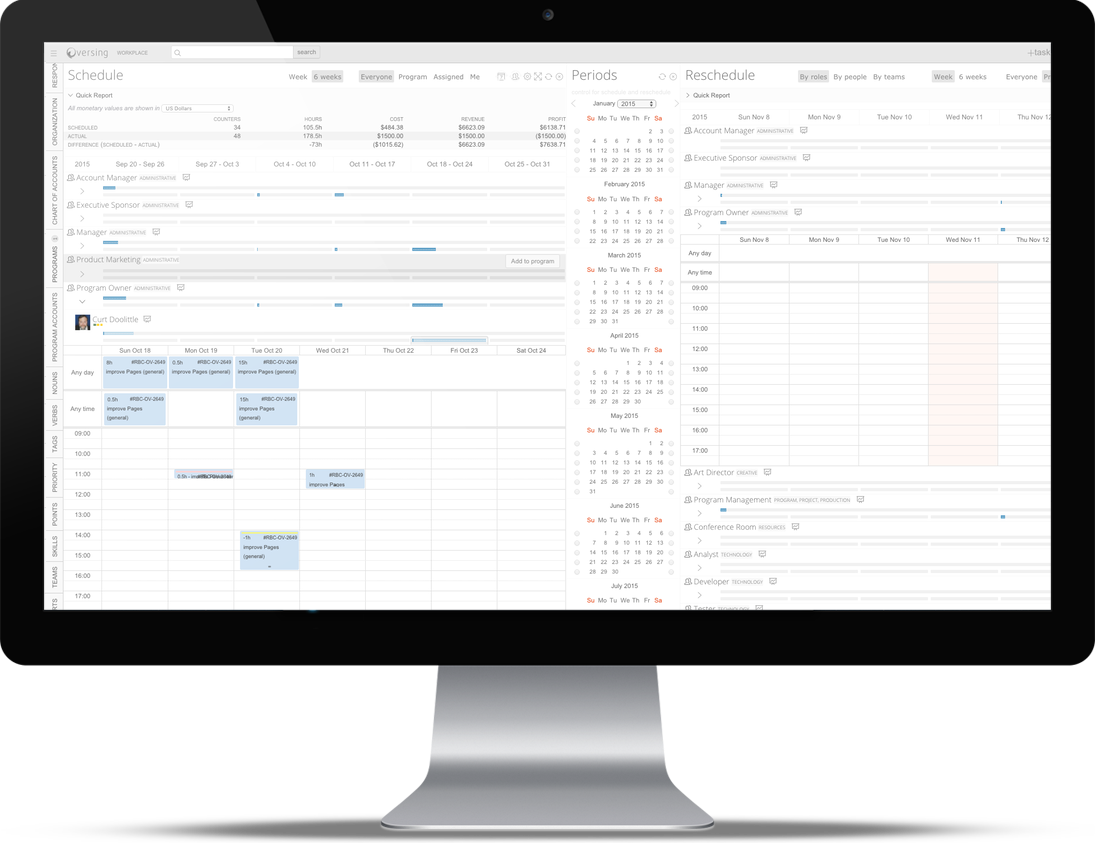
CONTRACTS
Use Contracts, Accounts, and Budgets
Some of us do very complicated work and not all of it can be captured by our Accounting systems. Enter contracts, amounts, rates, and terms. Create set of accounts for your program: a set of projects. Allocate amounts from the contracts to the accounts. Configure your workflow to require use of one of your accounts. Move money between contracts and programs. So even when you have those really big clients that do all sorts of work with you, you can give them the information they want in their terms.
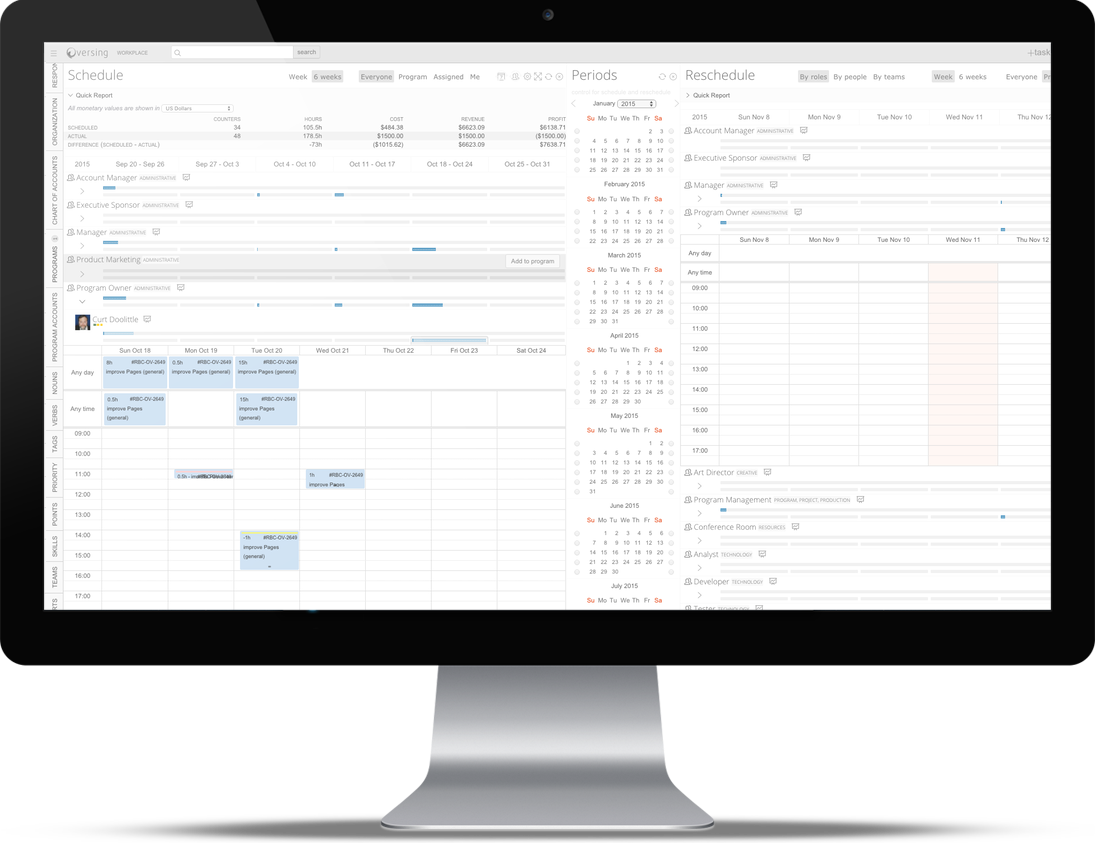
PAYROLL
Time Cards
Oversing builds time cards as you work, so that you don’t have to. Enter time on any task, just like any other comment, and it will appear on your Agenda. Click to start and stop a timer. Oversing will add it to your agenda. Or enter time right on your Agenda. Your Agenda is your Timecard. Submit your time when you’re ready. You can design approval workflows and approve or reject a single line item or the entire timecard. Usually the person in charge of the project approves your time on that project, department managers the entire timecard, and sometimes HR and accounting also. No matter how burdensome your payroll process, Oversing will support it.
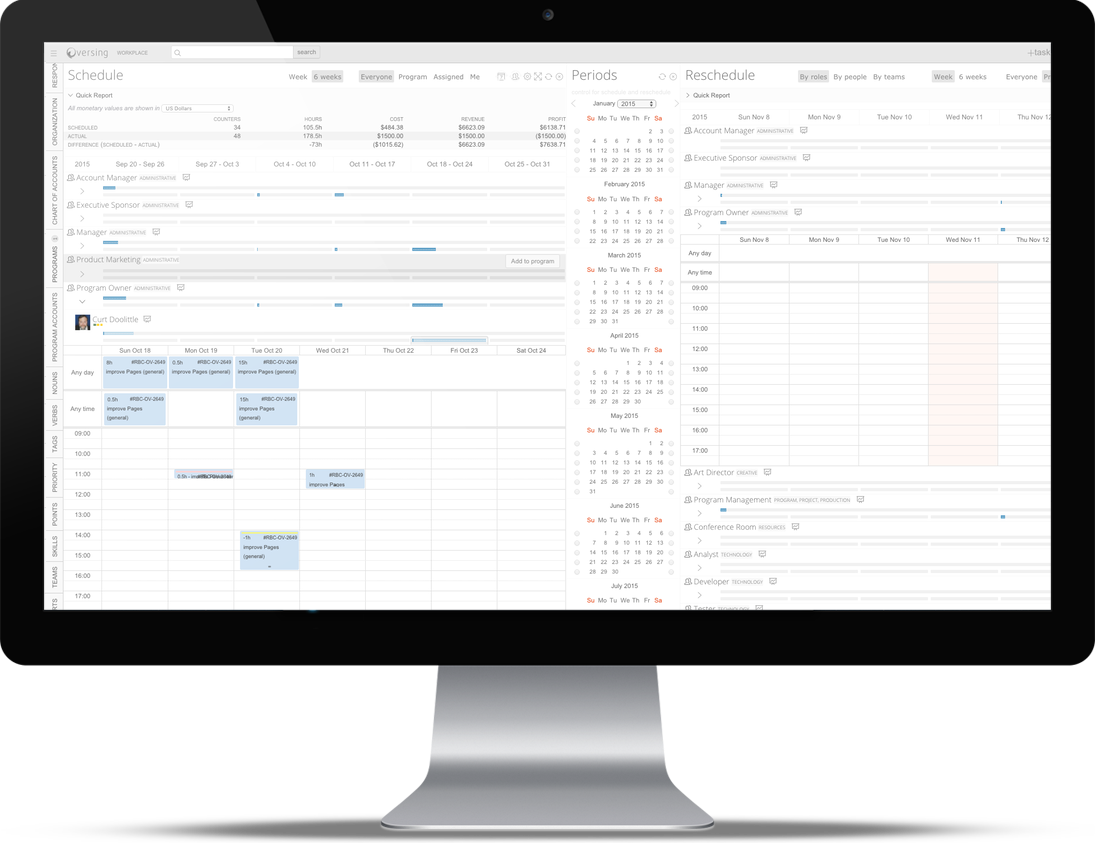
INVOICING
Invoices, Contracts and Taxes
Oversing generates invoices. It’s a manual process. One at a time. Like all good services organizations should produce invoices. Choose level of detail to provide, which taxes to add, which contracts and budgets to pull money from. Easy. Flexible. Simple.
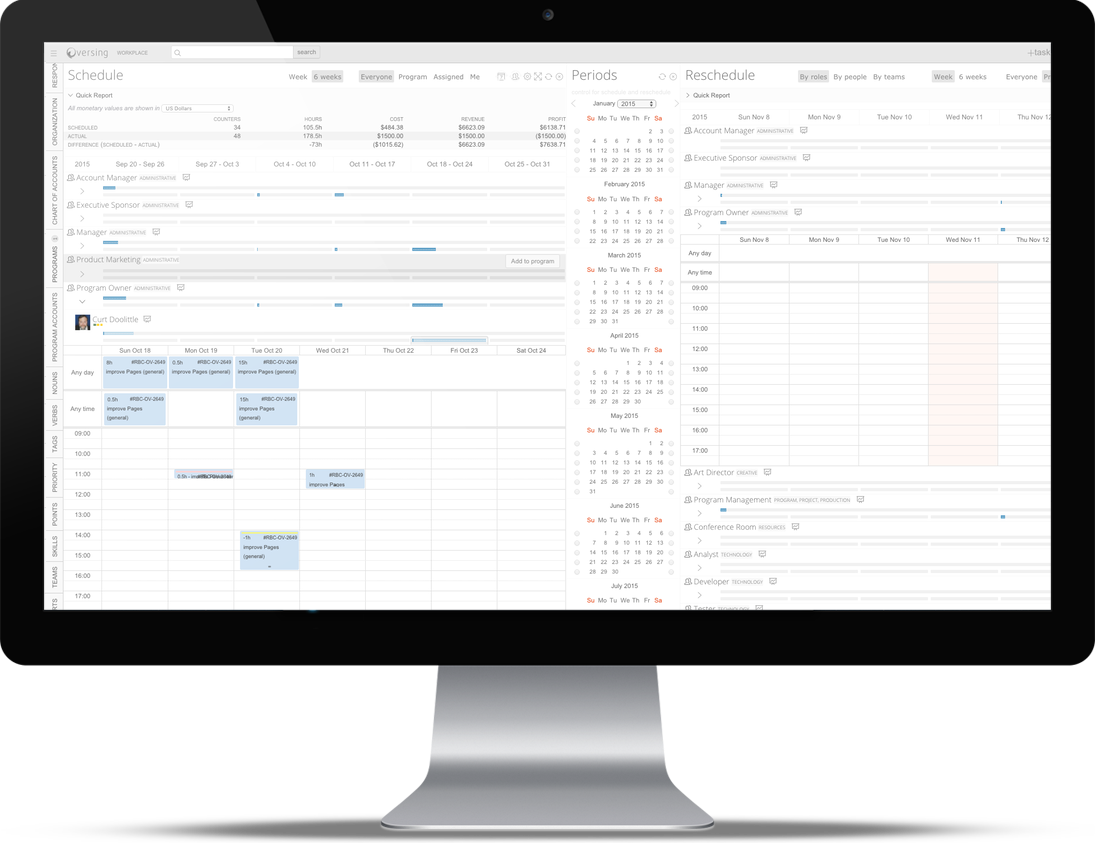
SOFT RELATIONSHIPS
Oversing Suggests - It Doesn’t Force
“Out of the box”, when you first start using Oversing, it’s an open platform. Very little is ‘required’ or restricted. We leave that up to you. You can make it as secure or as transparent as you need for your organization. But more importantly, Oversing advises you or reminds you more so than it requires. So for example, rates, contracts, and project rates, and billed rates are all loosely attached. So while you can override anything you want, all those ‘discounts’ that usually disappear are visible and measurable. But we don’t get in the way of getting your work done. It was hard to make Oversing the most powerful software on the market yet at the same time not interfere with your work.
IT'S ABOUT TIME.
It's All About You.
(About you promise)
Oversing
Every Possible Way To Collaborate.
Every Possible Way To Cooperate
Stories, Tasks, Subtasks, and Dozens More.
Jobs, Work Orders, Just in Time 'Traffic' Management
Tickets, Helpdesk, Service Level Agreements, Queues.
Agile Iterations and Kanban Streams
Dependencies, Work Breakdown Structure, Gantt Chart
Sales, Revenue, Expense, Payroll, and Personal
At Every Scale of Cooperation
For Every Role
For Every Function
Initiatives, Opportunities, Challenges, MBO's.
Goals, Leads, Opportunities, Sales, Contracts
Workflows, Responsibilities, and Tasks.
Project Accounting
Costs, Adjustments, Transfers.
Skills, Roles, Disciplines, Schedules, Appointments, Availability.
P.S.A.
Rates, Time, Expenses,and Invoicing
S.L.A.'s, Tickets, Requests, Support and Helpdesk.
Culture as a Process, Recruiting, and Career Development.
Whether Personal, Social, Political, Hobby, Craft, Trade, Occupation, Profession, Market, Business, Industry, or Politics
Initiatives, Opportunities, Challenges, MBO's.
Goals, Leads, Opportunities, Sales, Contracts
Workflows, Responsibilities, and Tasks.
Project Accounting
Costs, Adjustments, Transfers.
Skills, Roles, Disciplines, Schedules, Appointments, Availability.
P.S.A.
Rates, Time, Expenses,and Invoicing
S.L.A.'s, Tickets, Requests, Support and Helpdesk.
Culture as a Process, Recruiting, and Career Development.
From Gigs, to Hobbies, to Small Business to Activism, to Politics to Government to the Global Enterprise.
Total control of every string - even those in the database.
All Major Currencies At Daily Spot Prices.
The Worlds Best Workflow Designer, Voting, And more.
With Legal, Geographic, Functional, and Line of Business Dimensions.
Period opening and closing, full GL visibility, everything logged.
User, Role, and Object Permissions control Login, Features, Objects, and Transparency.

