Get Started
Watch how easy it is to get started with Oversing.
Imagine Chat, Outlook, Facebook, Task Management, Project Management, Agile Management, Content Management, and Management Accounting, all merged together.
Watch how easy it is to get started with Oversing.
Imagine Chat, Outlook, Facebook, Task Management, Project Management, Agile Management, Content Management, and Management Accounting, all merged together.
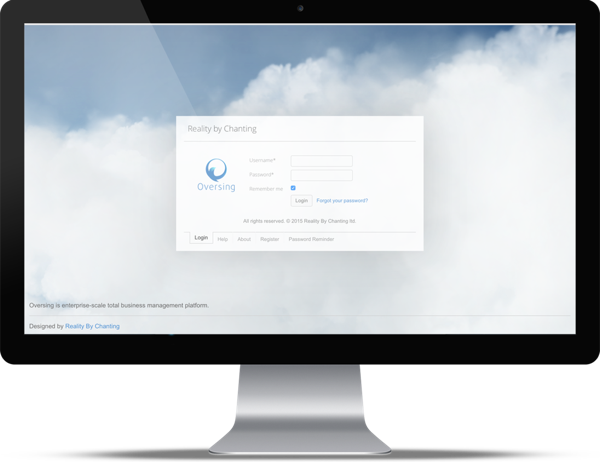
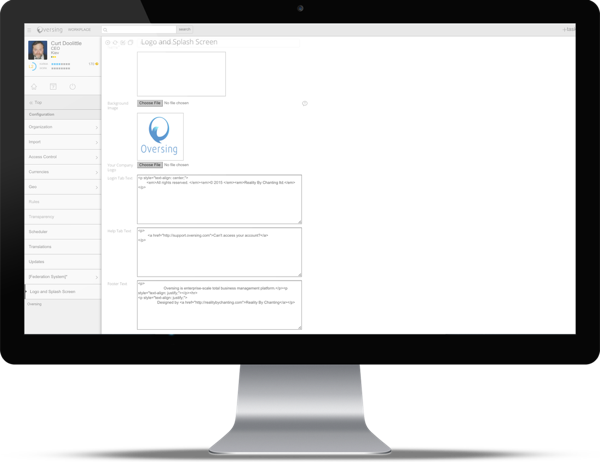

Change the Root organization from Reality by Chanting to your Organization name, and then upload your logo.
Oversing includes a number of Organizational models from simple teams, to small businesses, to multi-location middle-market firms, to global enterprises. Pick one. And modify it if you need to.
This is the only decision that's hard to change. So choose what you can imagine in five years, then turn off whatever branches you don't need right now. (Its easy.)
Turn on the workflows for the size organization you chose. And turn off the others. (it's easy).
Choose which currencies to use. By default we use the Dollar and the Euro. Turn others on or off as you choose.
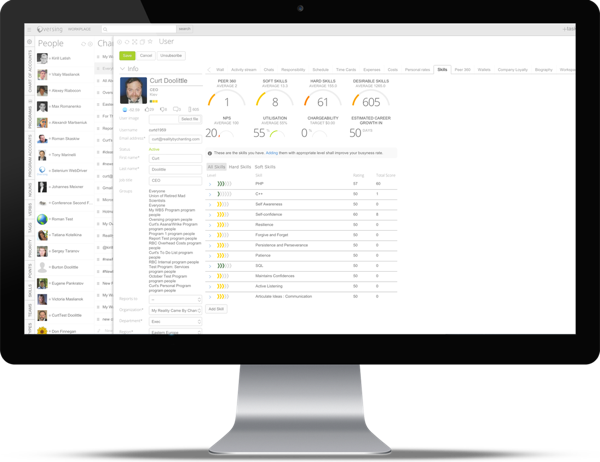

Every new user starts with a Personal Program that is outside of the accounting processes.
Create a few Projects: task lists.

( ... )
Create a few Projects: task lists.

( ... )

( ... )
And now save the workspace again, this time with a new name.

( ... )

( ... )
And now save the workspace again, this time with a new name.

( ... )
And now save the workspace again, this time with a new name.

( ... )

( ... )

( ... )

( ... )

( ... )

( ... )

( ... )

( ... )

( ... )

( ... )

( ... )


(...)

(...)

(...)

(...)
( ... )

Adding Companies and Contacts creates an Oversing Page for each. Why? For collaborating on either one. Also, to view Programs, Contracts, Invoices and Reports for both.
If you deal with organizations, then add a few.
Add them as you go along. Import them if its easier.
If you only deal with individuals, you won't need to create companies: just keep them filed under your organization instead.
Next, add contacts. And we really recommend using photos.
You can also create a relationship between a User and one or more Contacts.

( ... )

( ... )

(...)

( ... )

( ... )

( ... )
( ... )

(...)

(...)

(...)

(...)

(...)

(...) (Queues, Tickets and SLA's)

(...) (without backlog)

(...) (With Backlog)

(...) (remove stories, add requirements tree)
(operational sprints by week)
(it's time for the documentation)